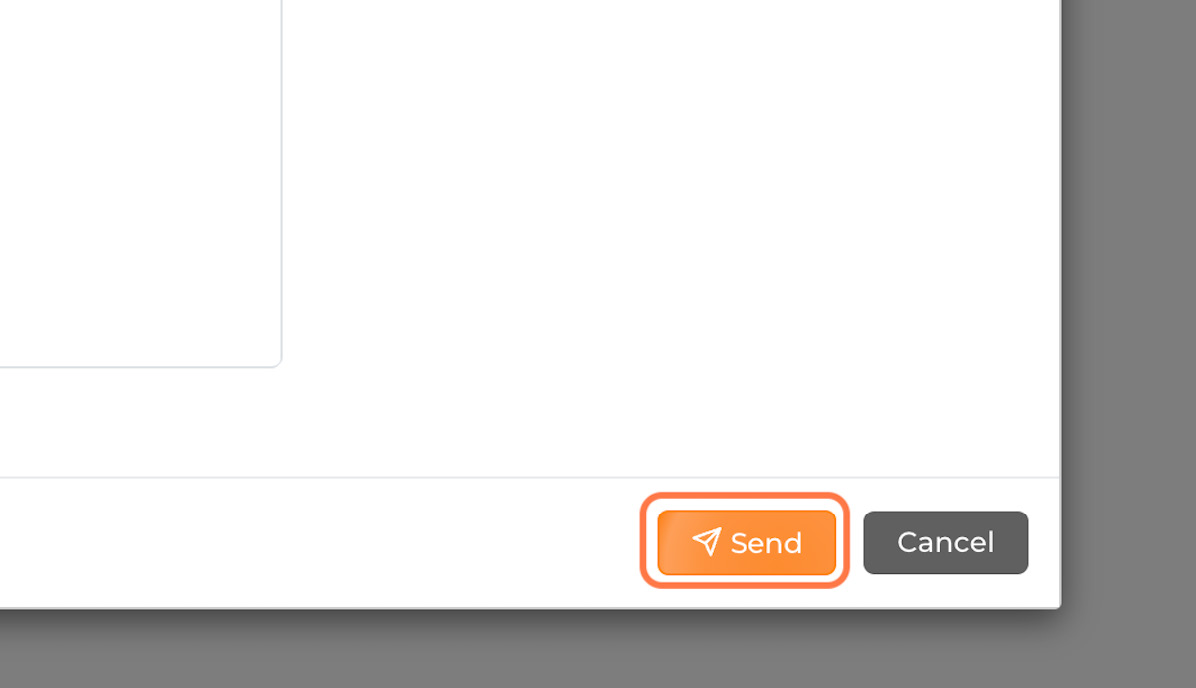01. Click on Profile
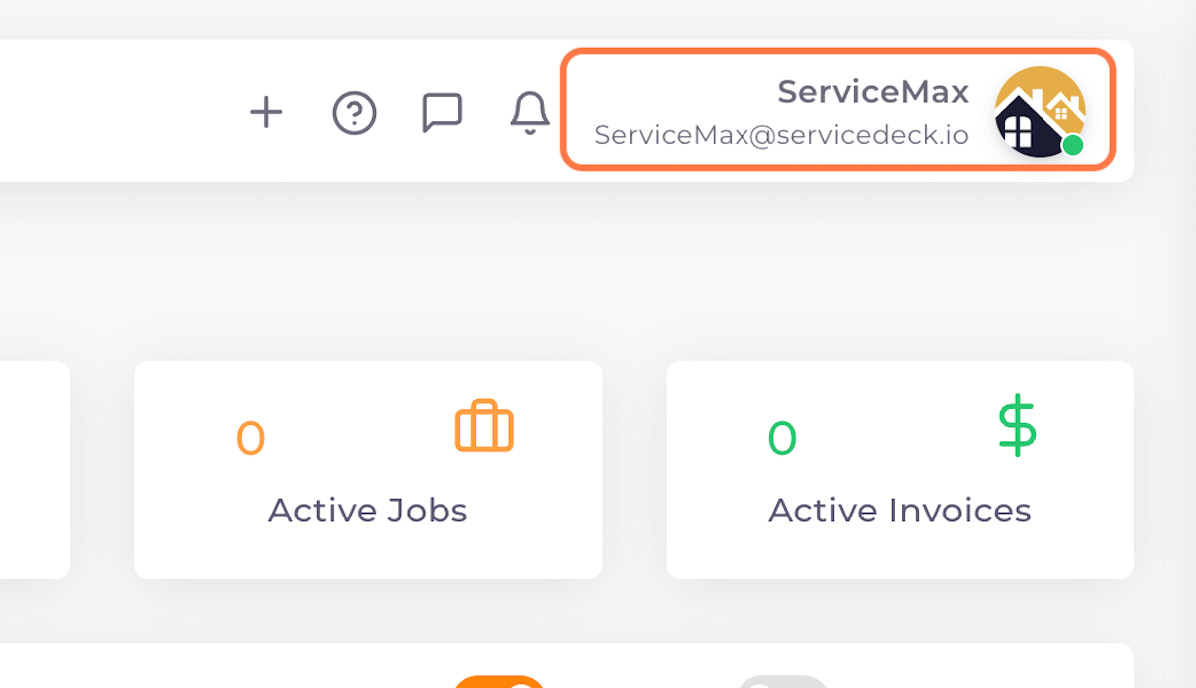
02. Click on Settings
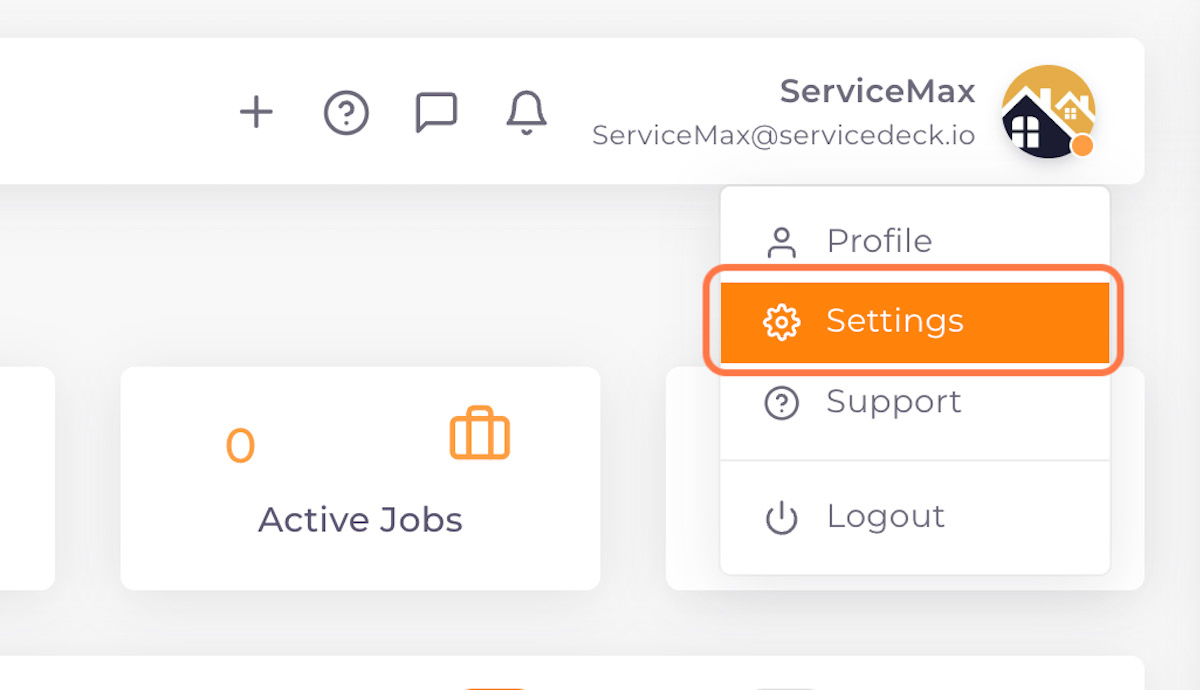
03. Click on Manage Team
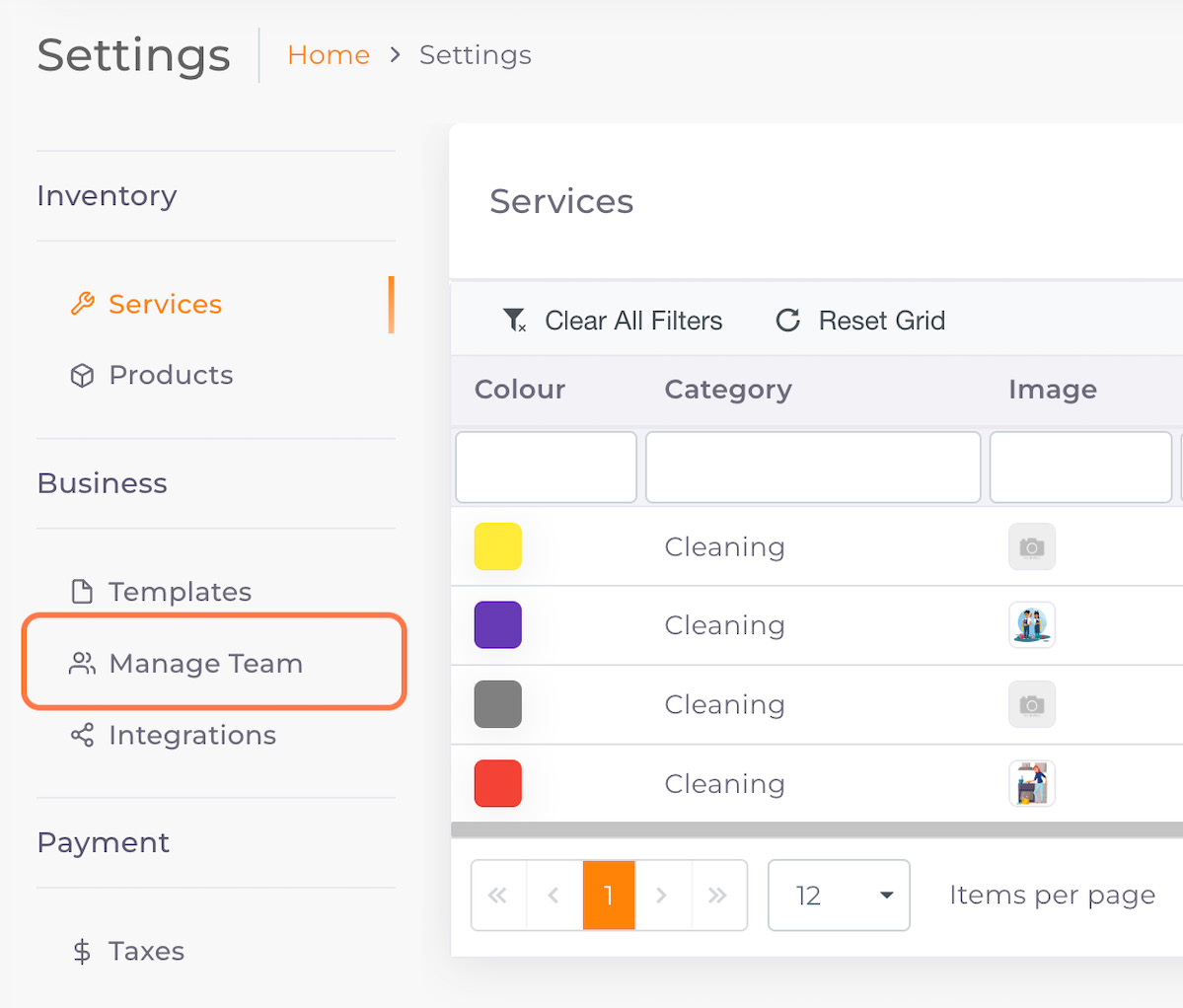
04. Click on Add New User
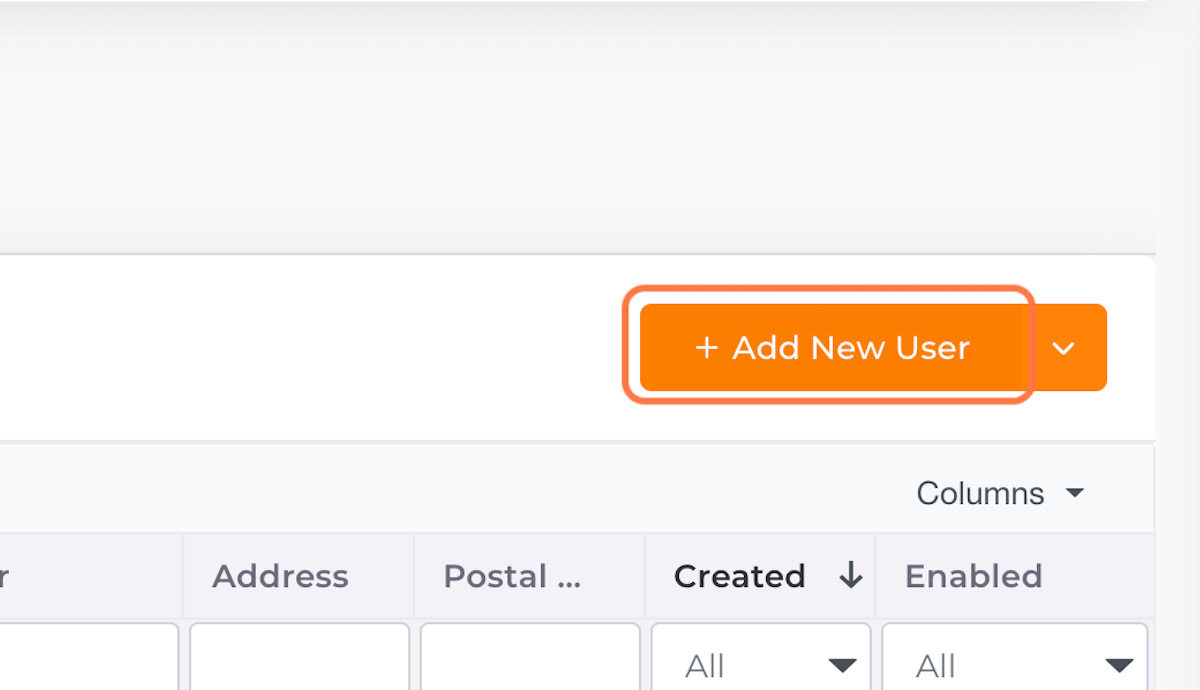
05. Fill in required fields
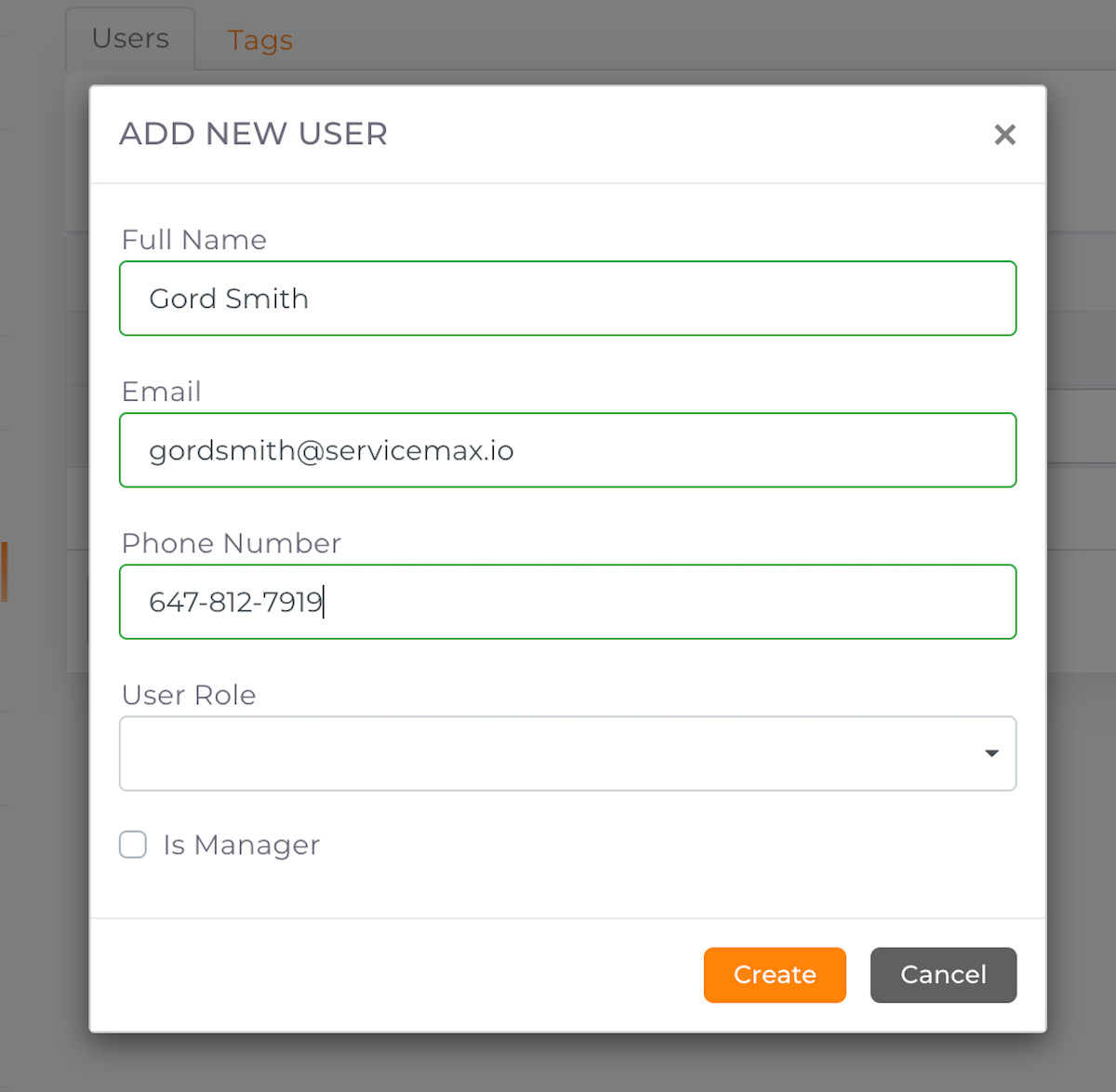
06. Click on User Role and select Worker
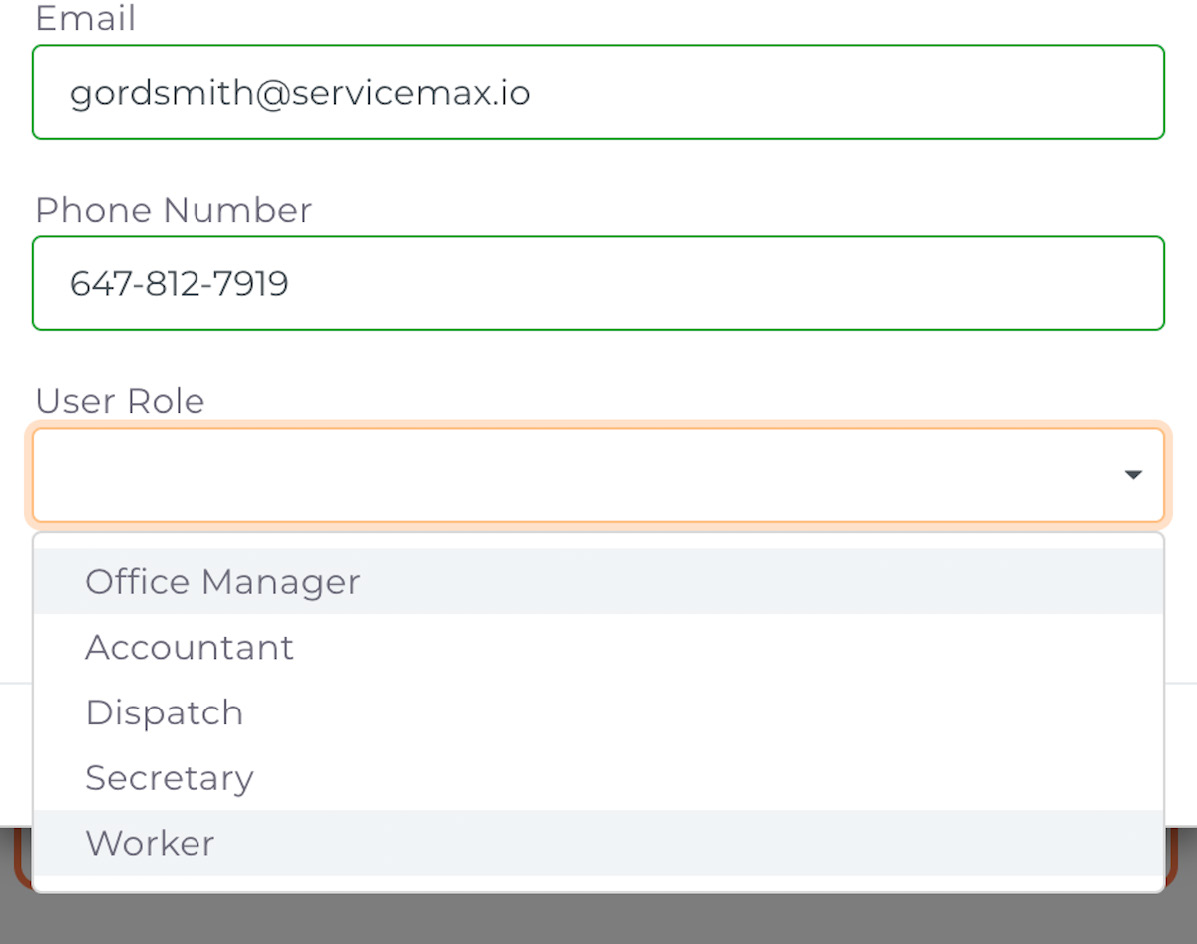
07. Click on Create
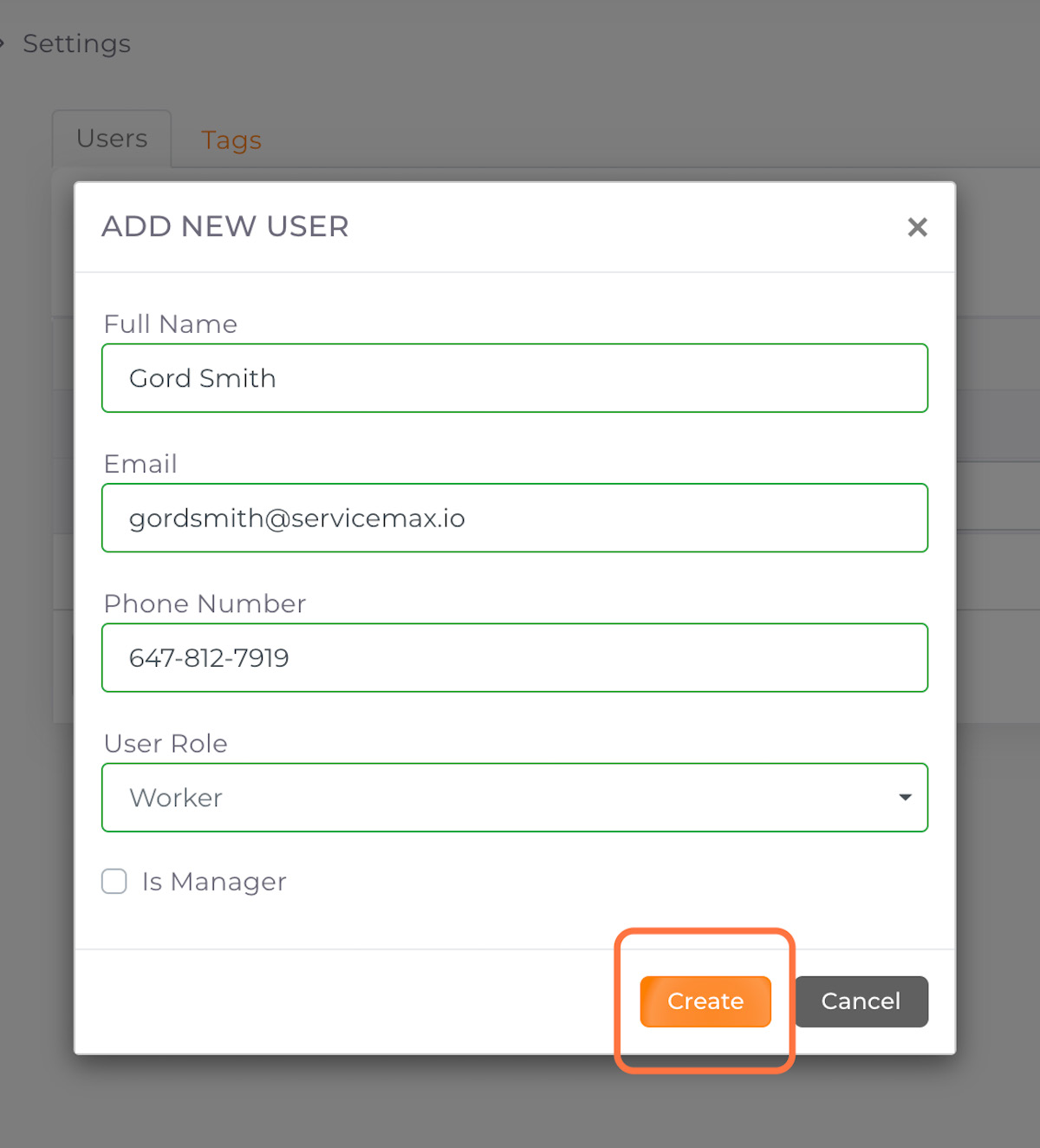
08. An invitation email template will appear
Edit the template if needed. To configure default email templates, read Edit Email Templates
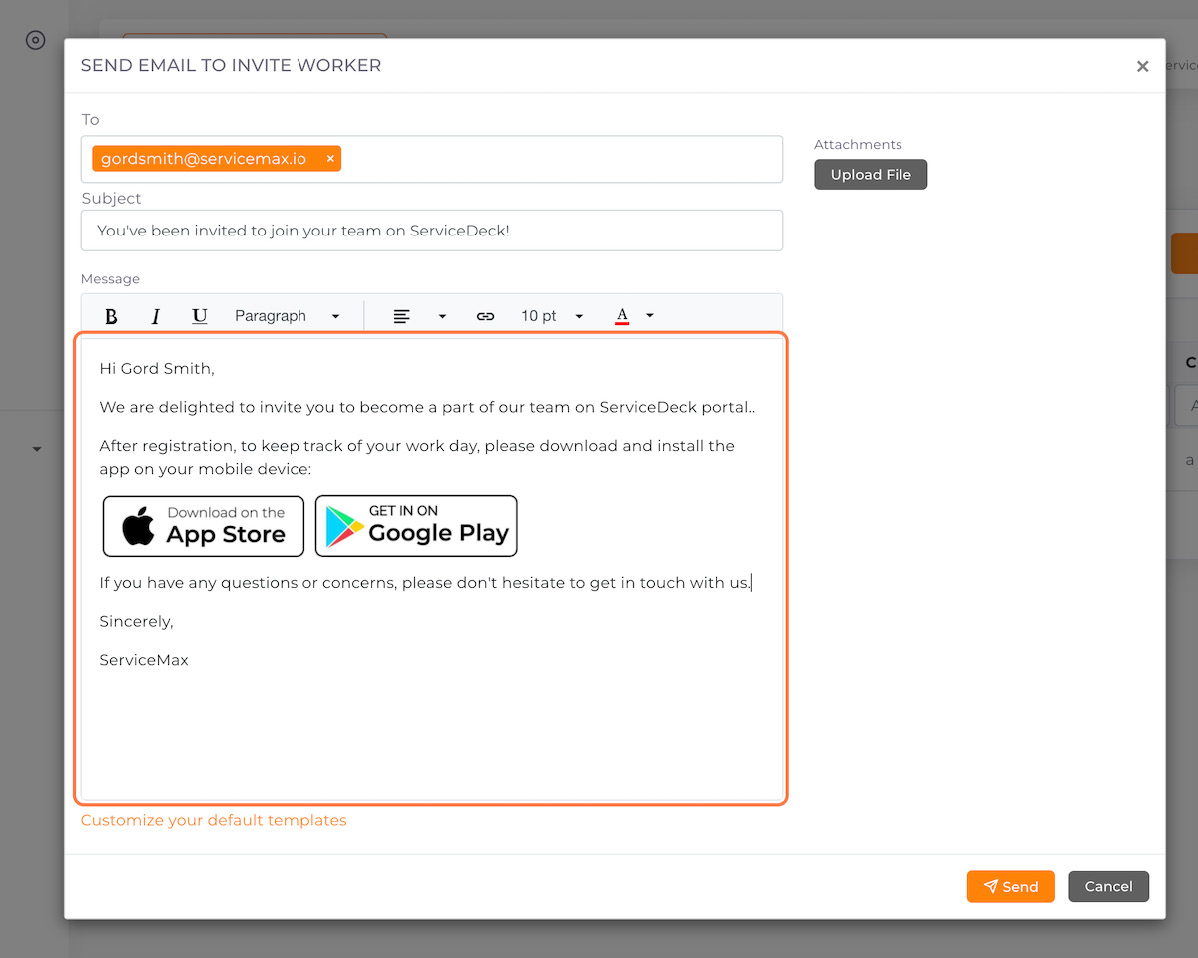
09. Click on Send