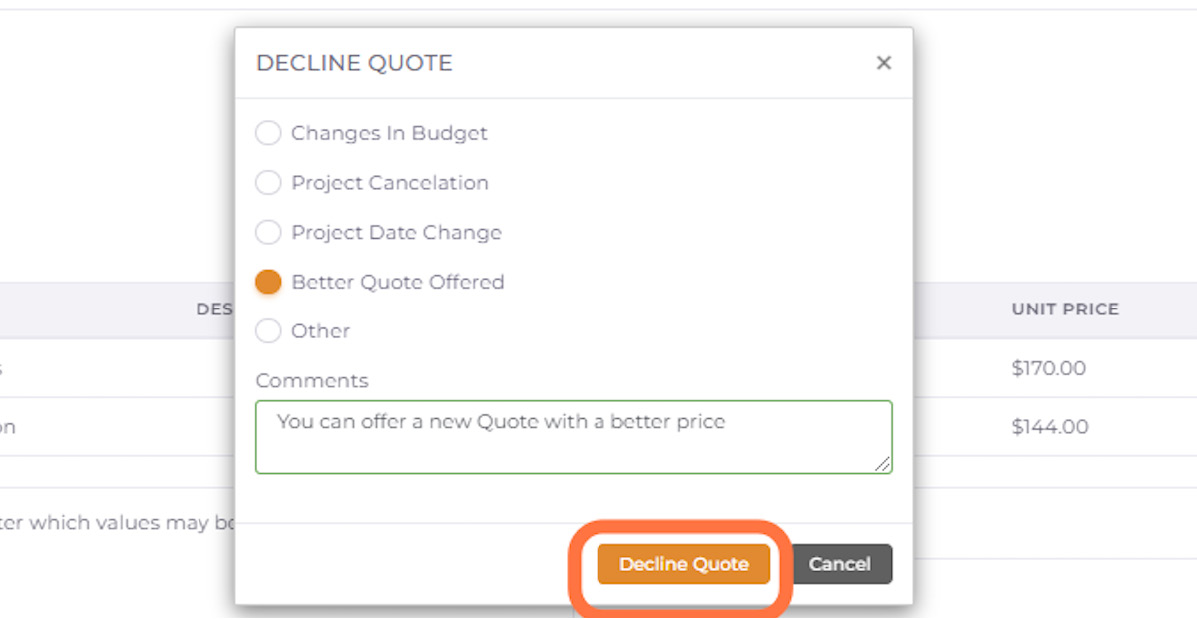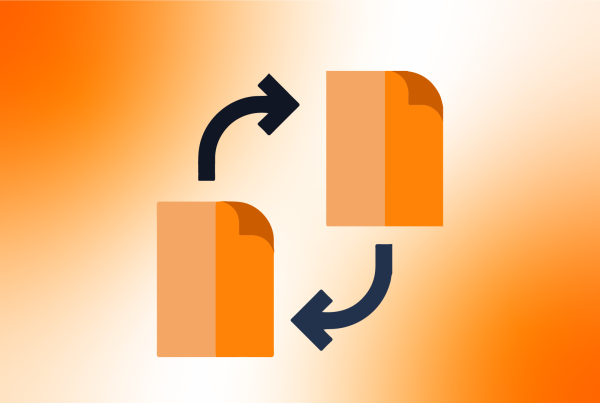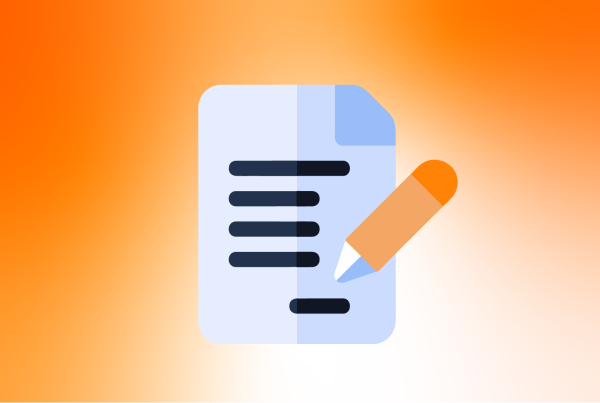01. Open the email from the Service Provider and click on the hyperlink
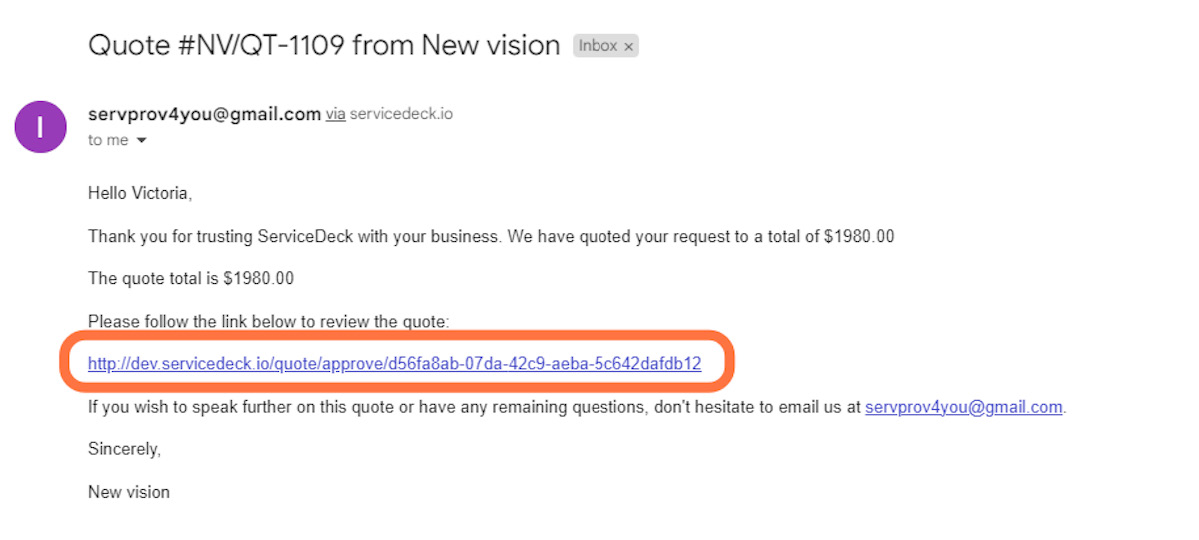
02. A new window with the Quote will Open
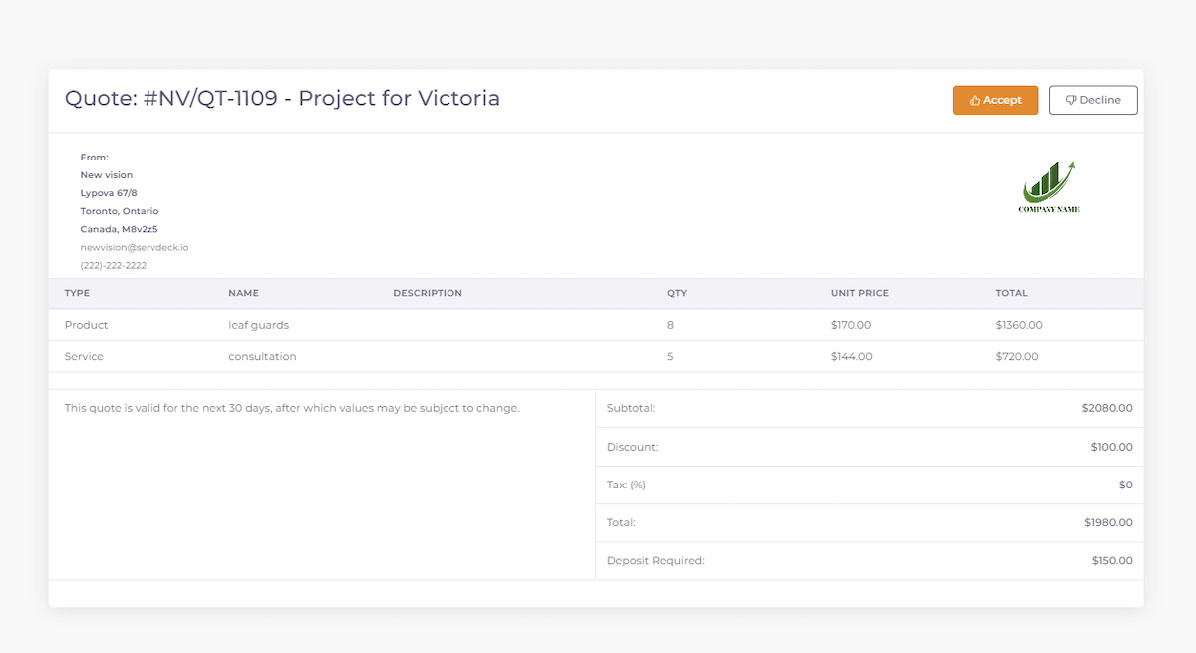
03. Click on Accept if you want to accept the Quote
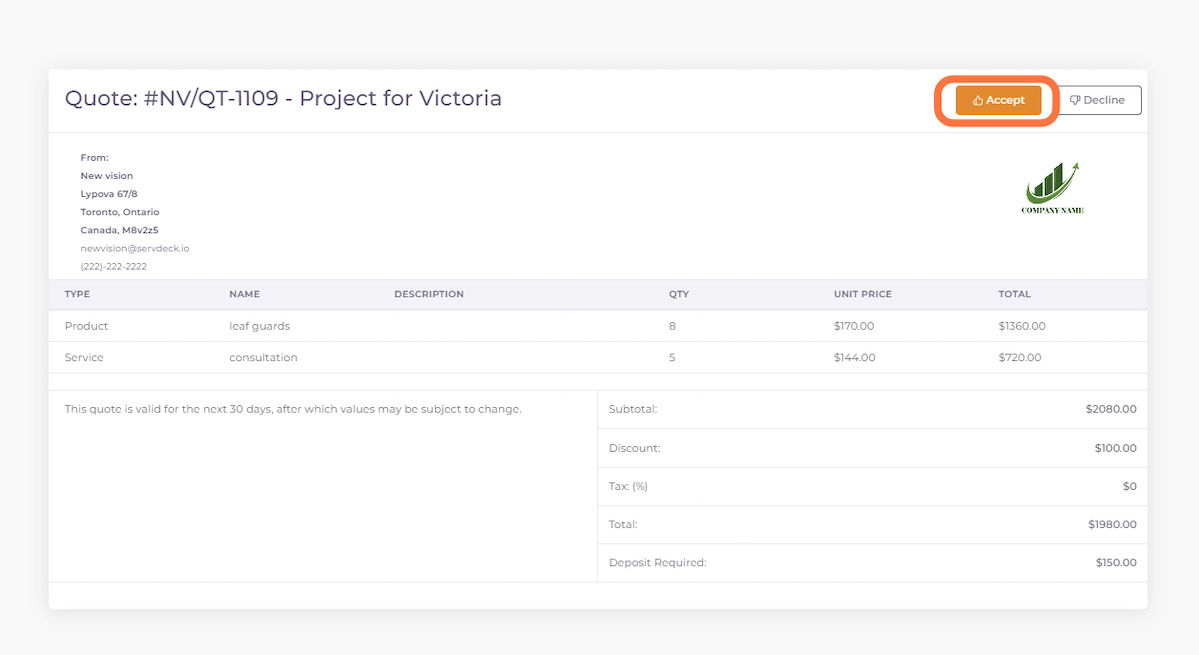
04. After you click on Yes, the Service Provider will receive a notification that the Quote has been accepted
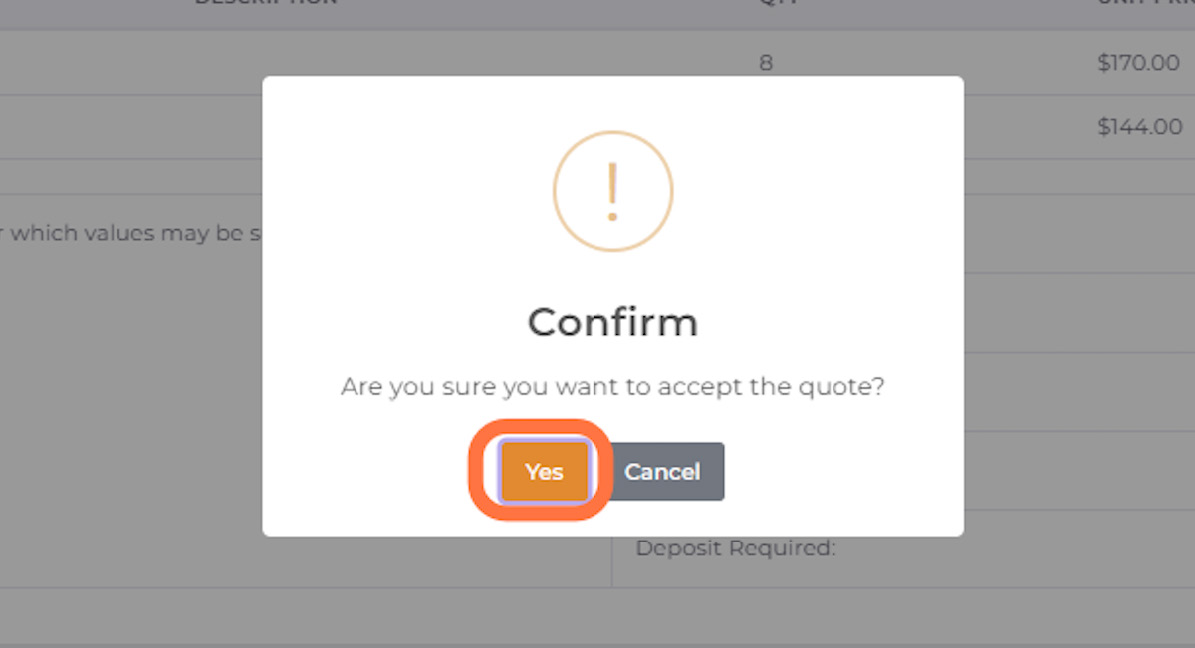
05. Click on Decline if you want to reject the Quote
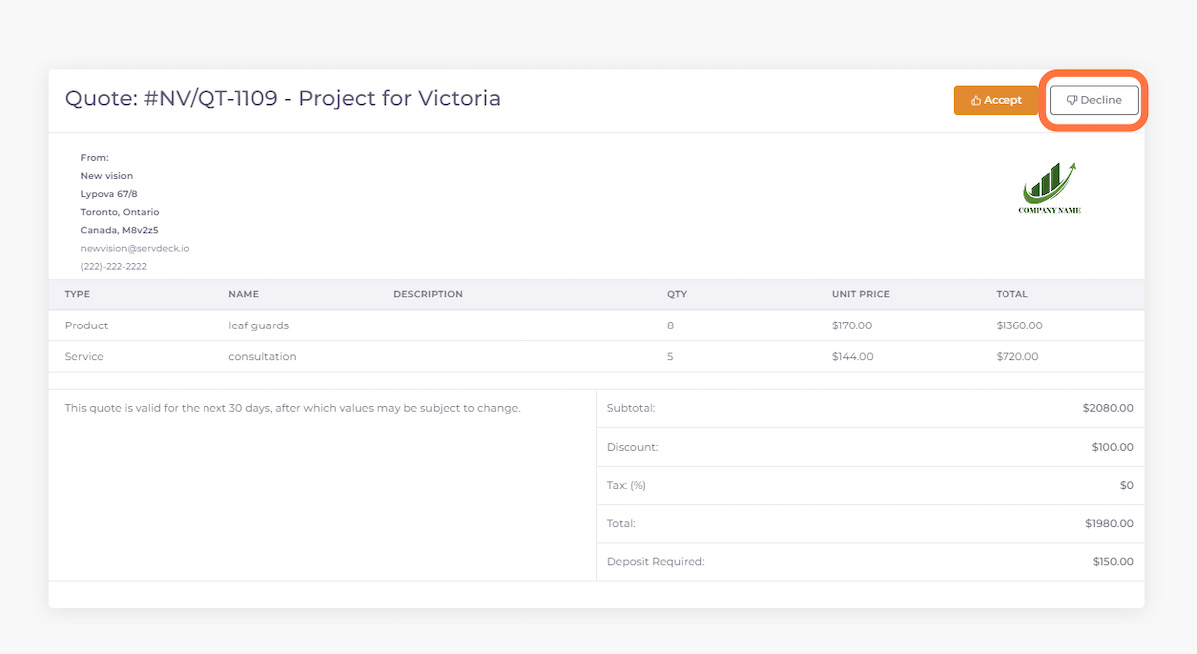
06. Click on Yes
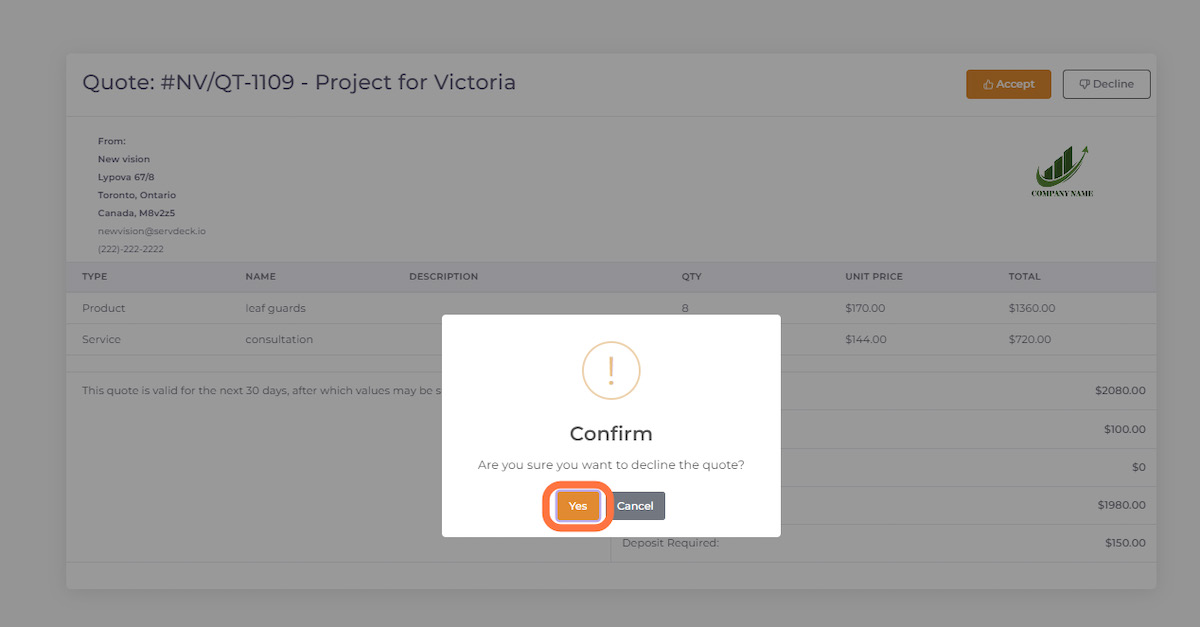
07. You can add a reason for rejecting the quote
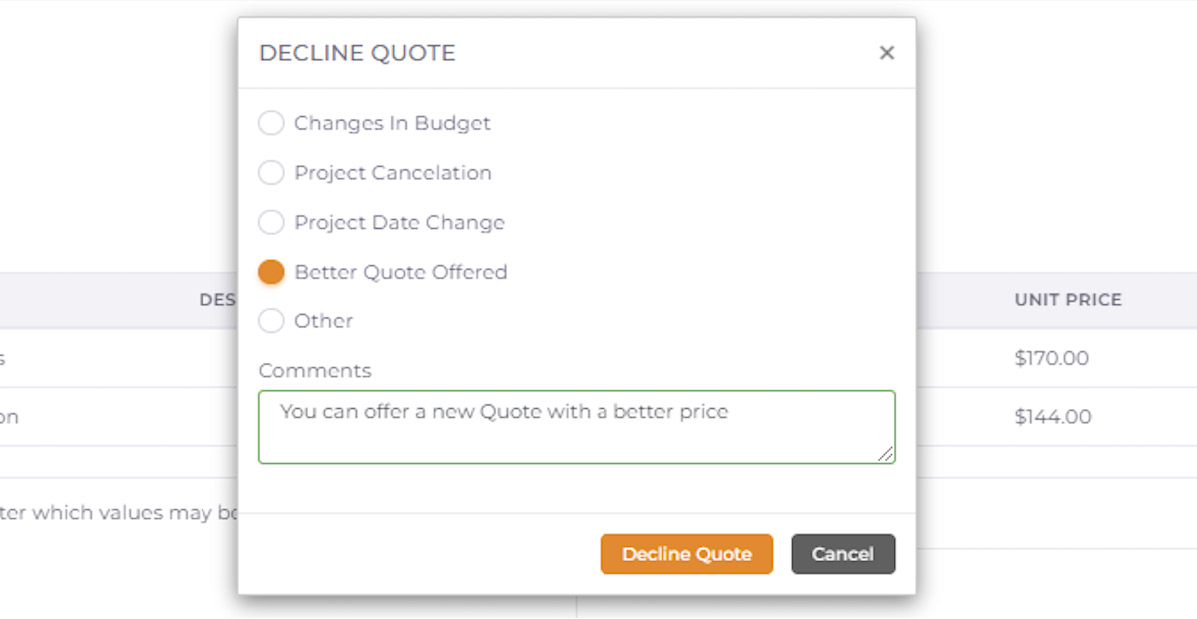
08. After you click on Decline Quote, the Service Provider will receive a notification that the Quote has been rejected