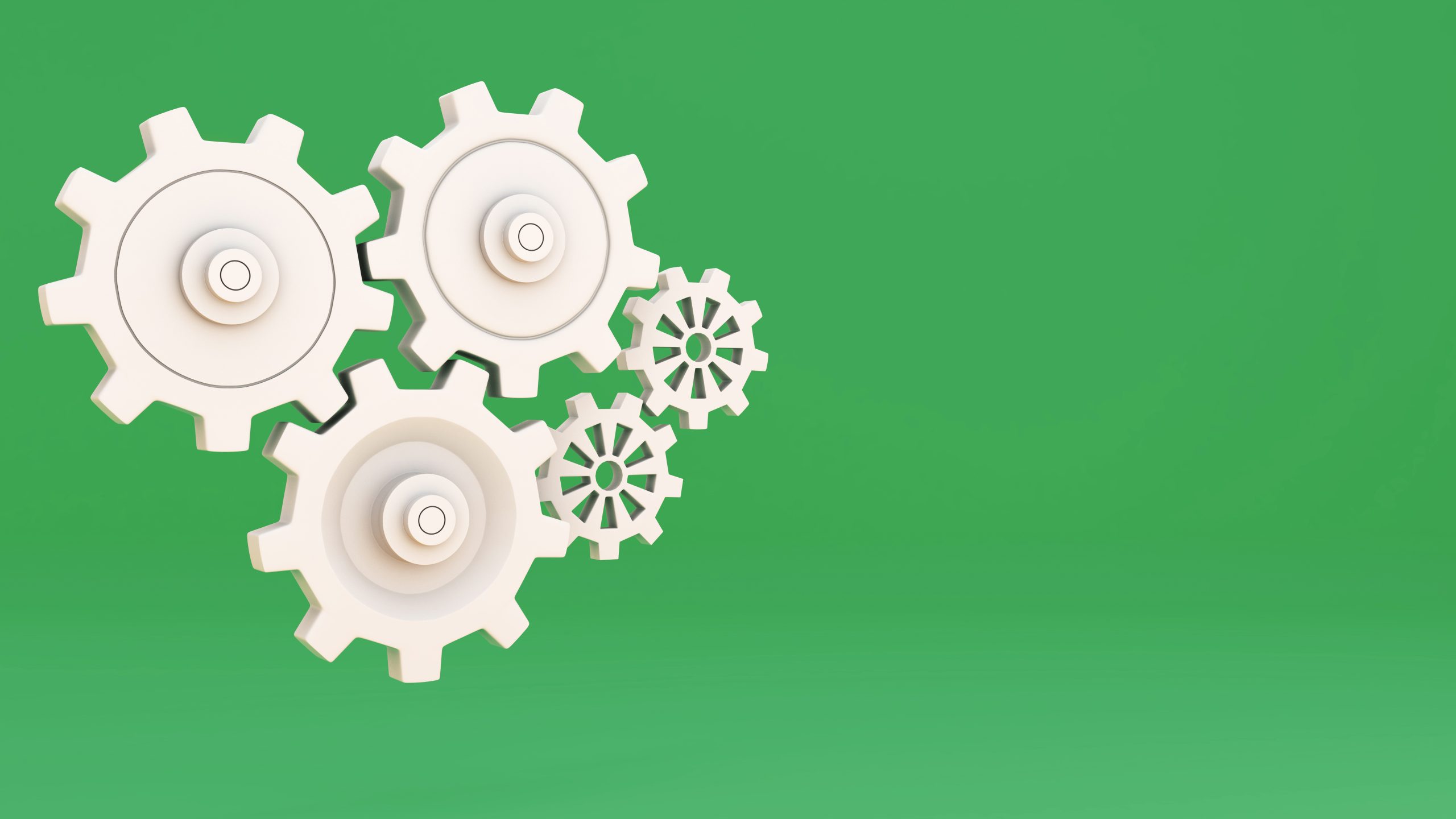1. Click on your profile

2. Click on Settings

3. Click on Integrations

4. QuickBooks integration will be available in the integration integration section

5. Click on Connect to QuickBooks

6. You will be redirected QuickBooks App Store.

7. Select a company that you wish to integrate with your ServiceDeck account

8. Click on Next

9. Your integration is complete!