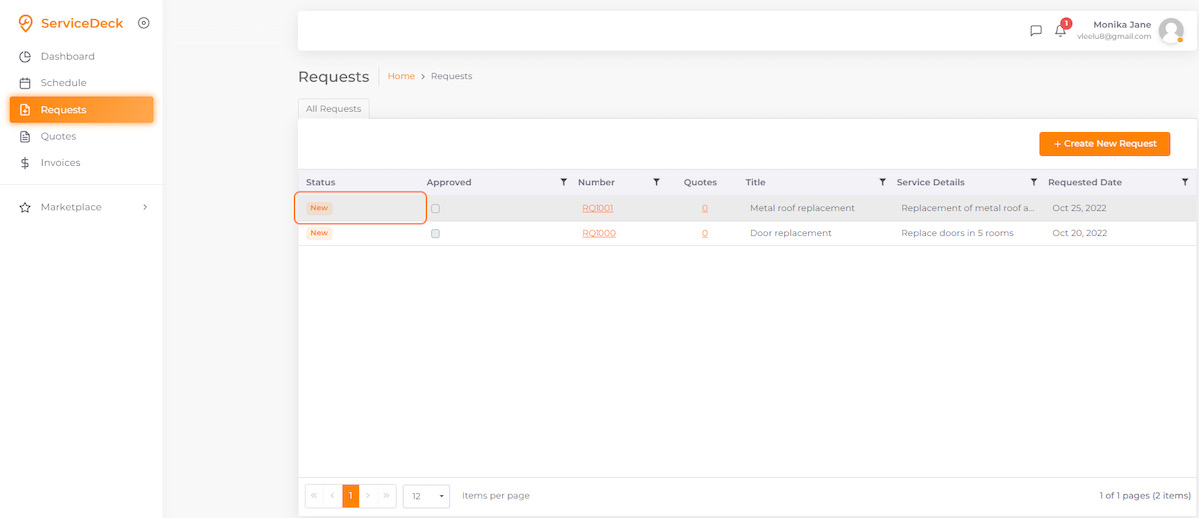01. Click on Requests
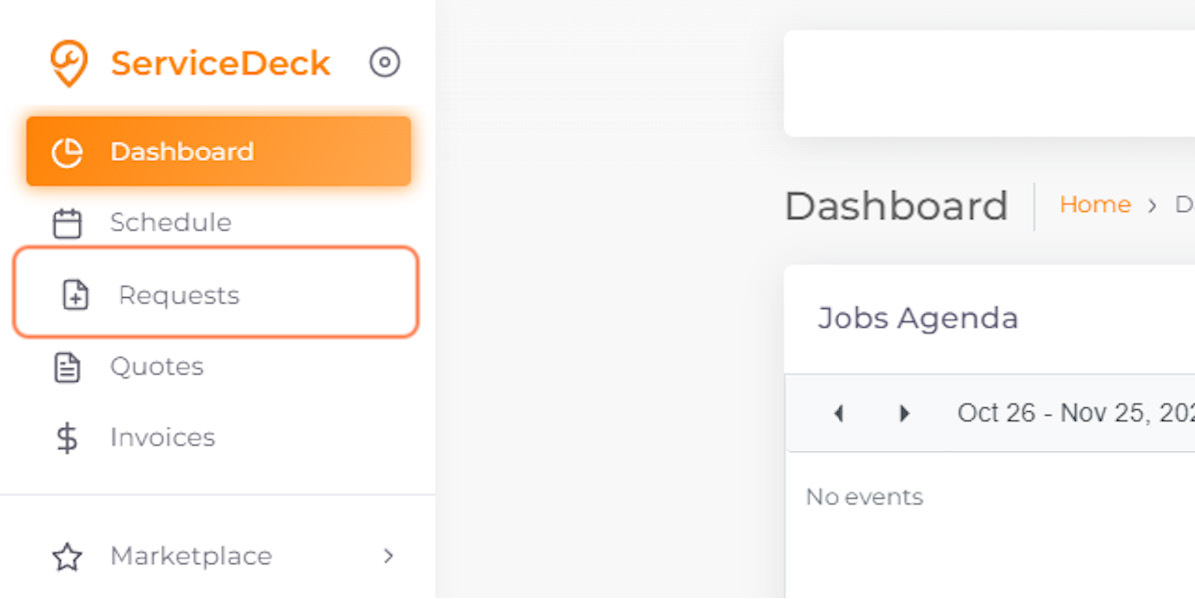
02. Click on Create New Request
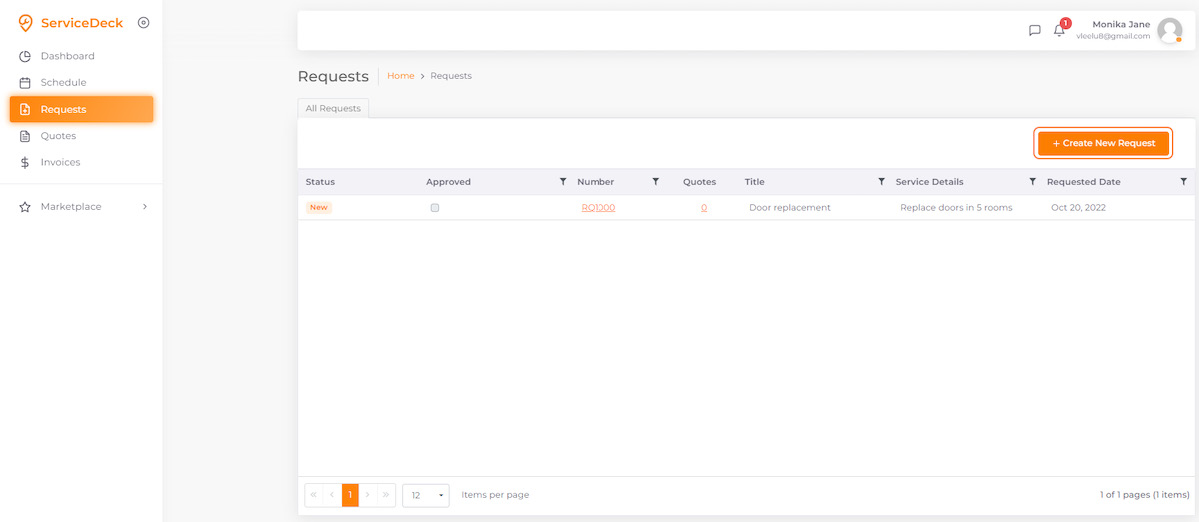
03. Make sure that Show on Marketplace is selected
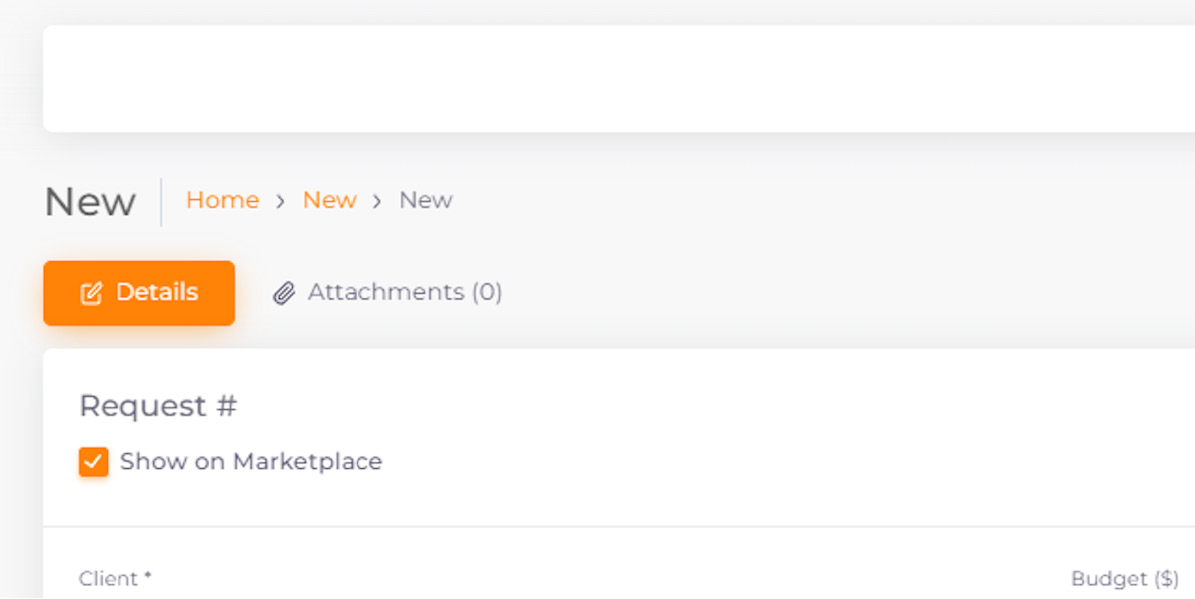
04. You can add new property in Setting
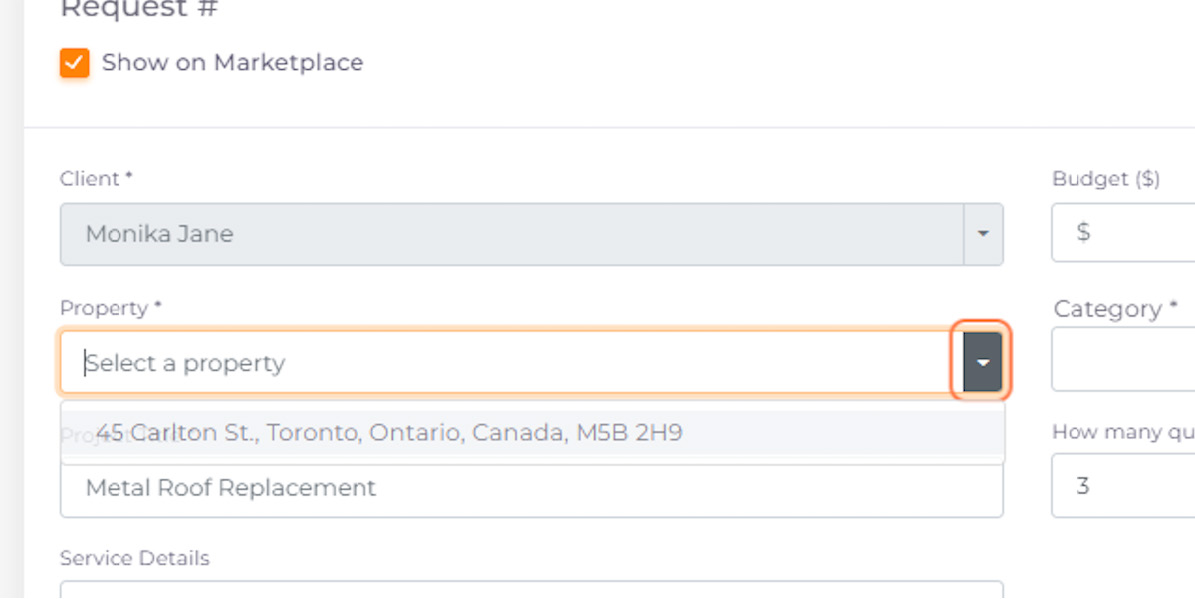
05. Fill in the rest of required fields
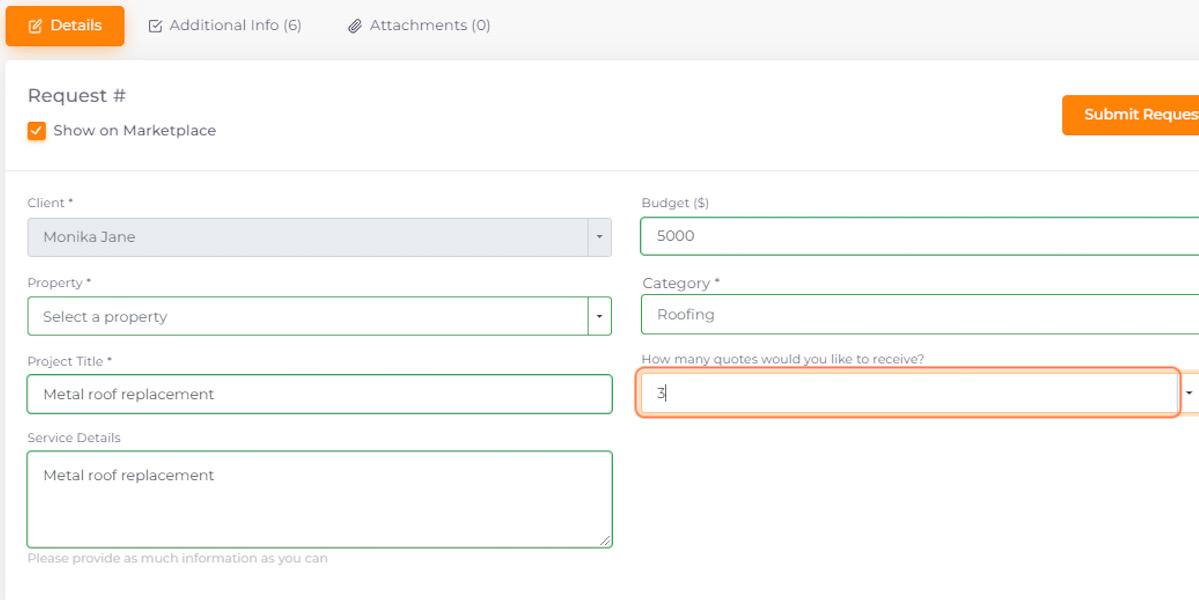
06. Select date and time for the appointment
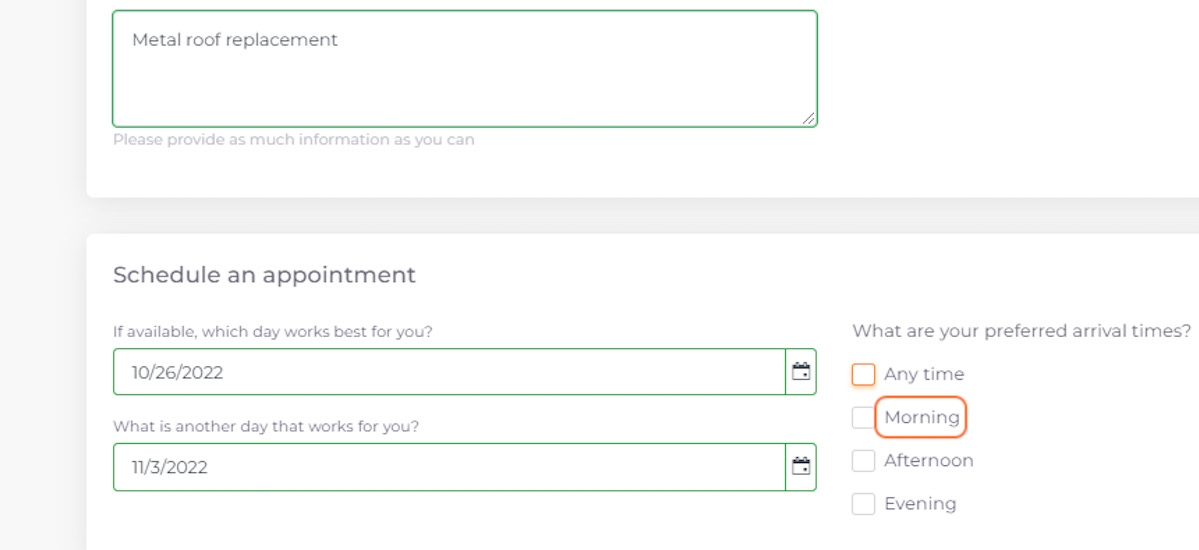
07. Click on Additional Info
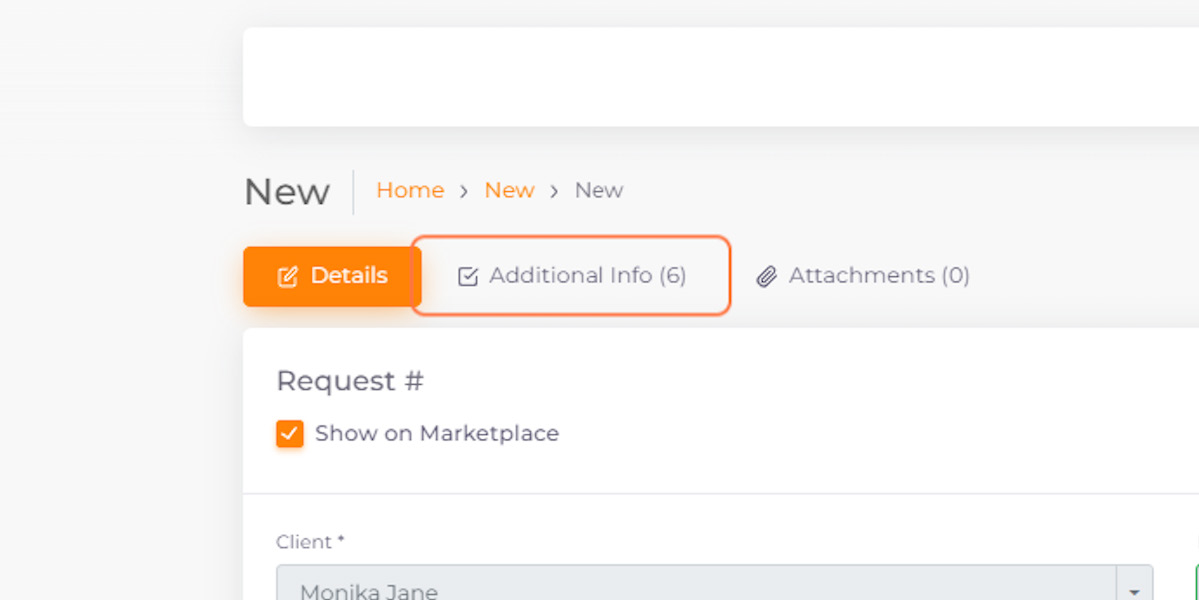
08. Answer the question to precise your requirements
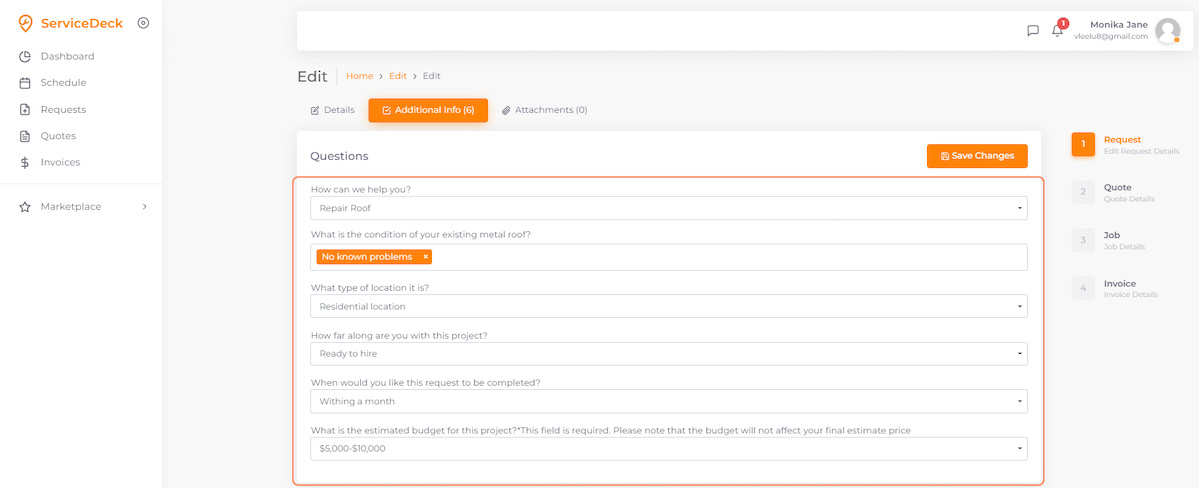
09. Click on Attachments if you want to add attachments
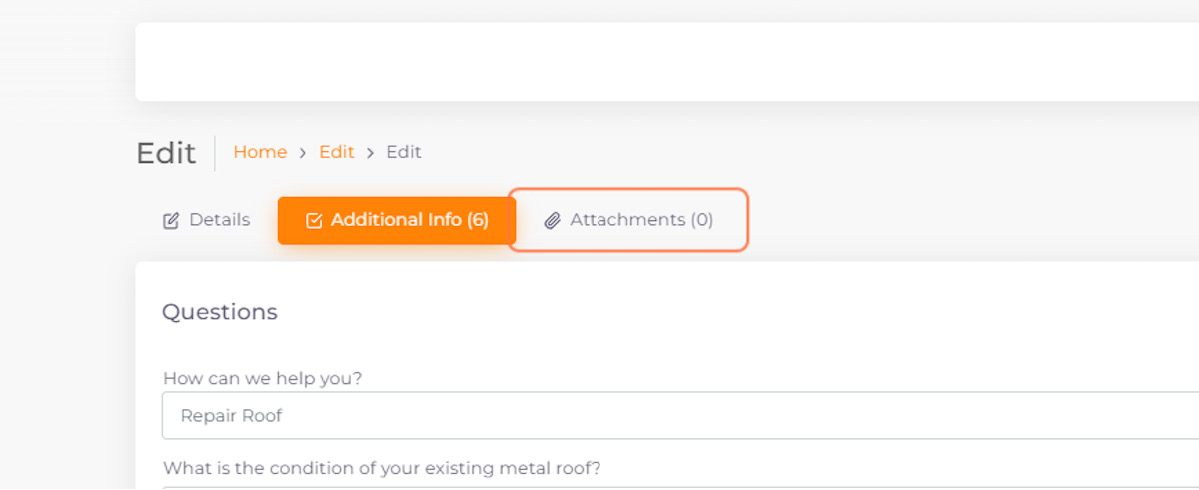
10. Add information you want to add to the request
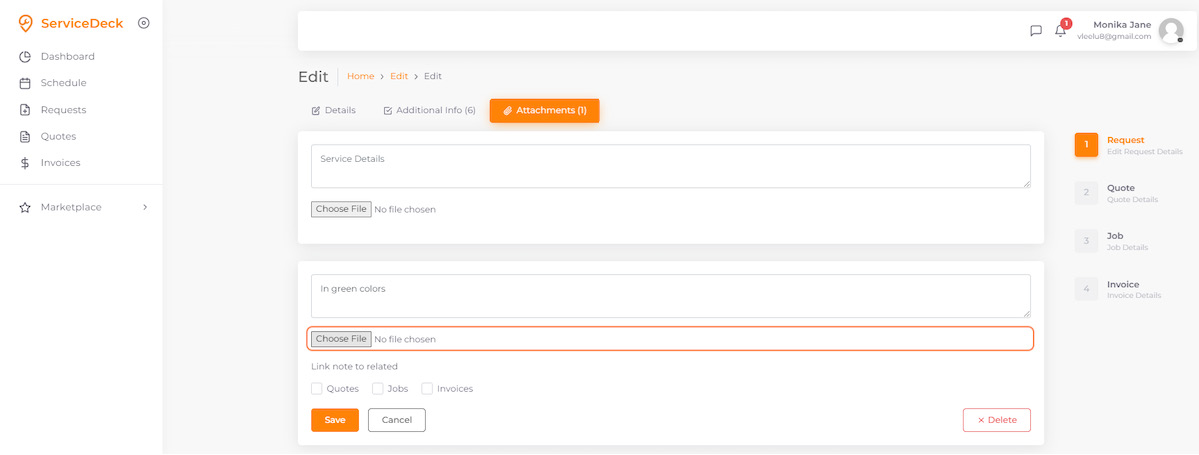
11. If you want the attachment to appear with the corresponding quotes, jobs or invoices, select the appropriate checkboxes
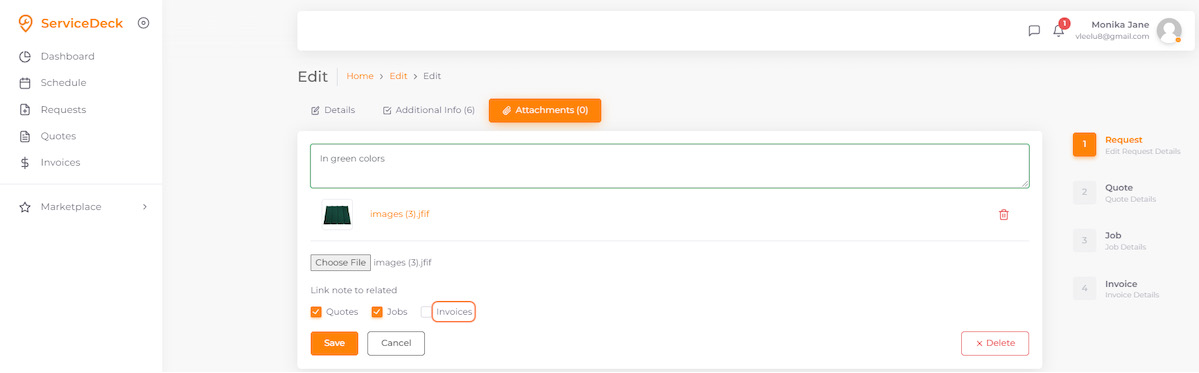
12. Click on Save
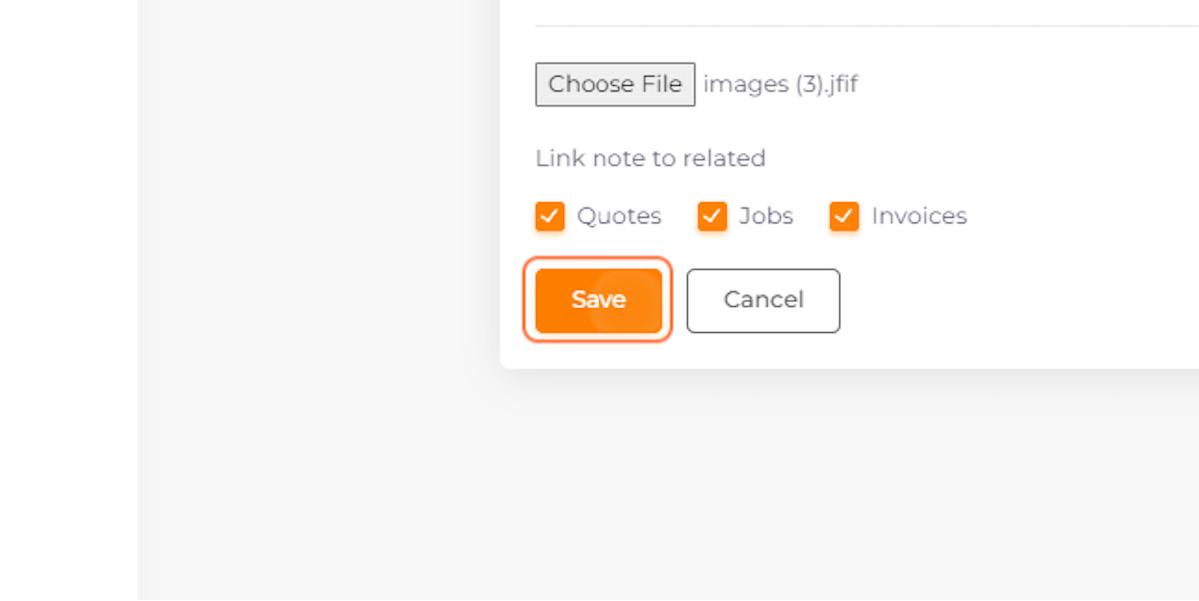
13. To save request, click on Details
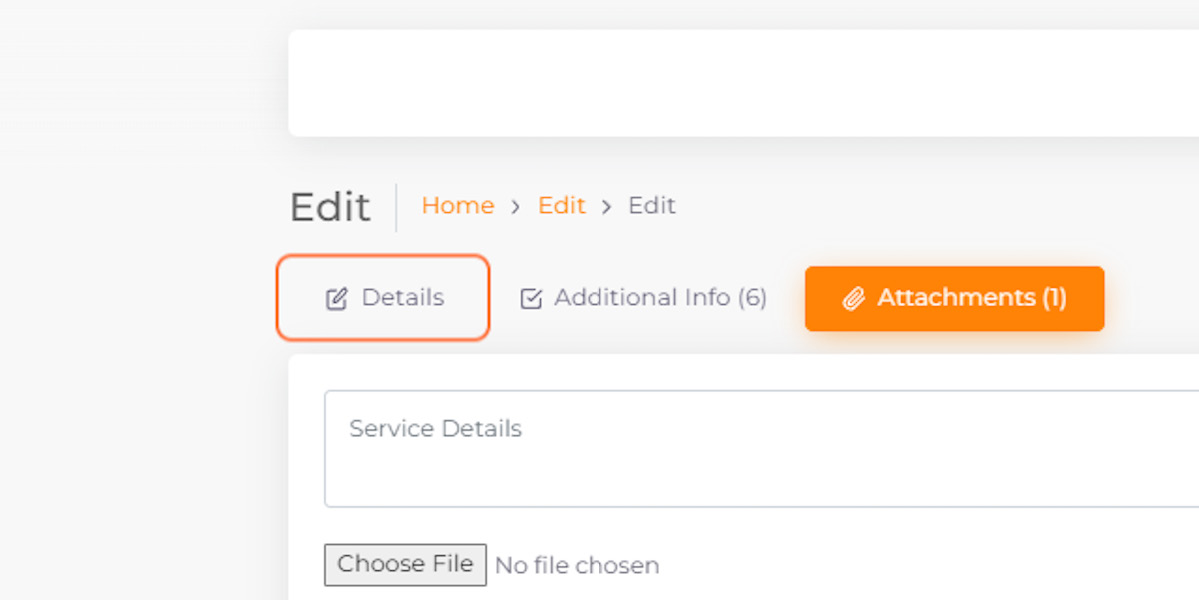
14. Click on Submit Request
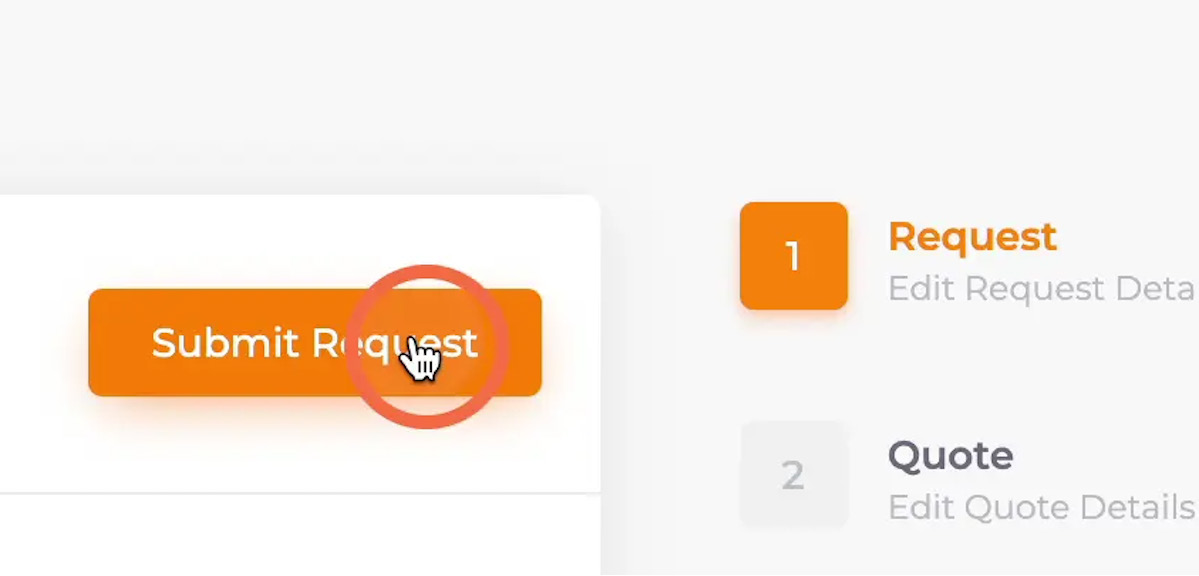
15. Your Request is created
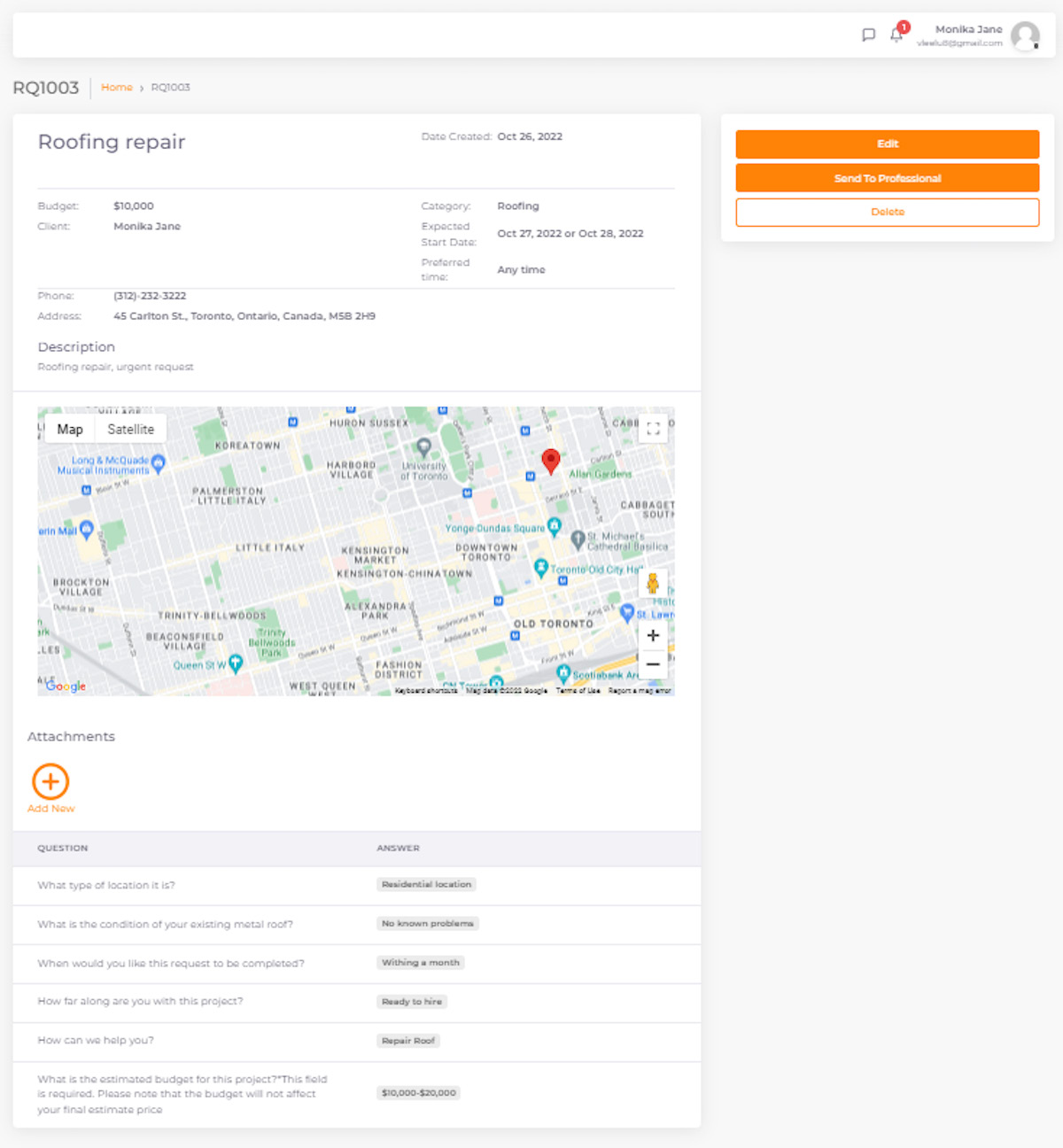
16. To return to the requests list, click Requests
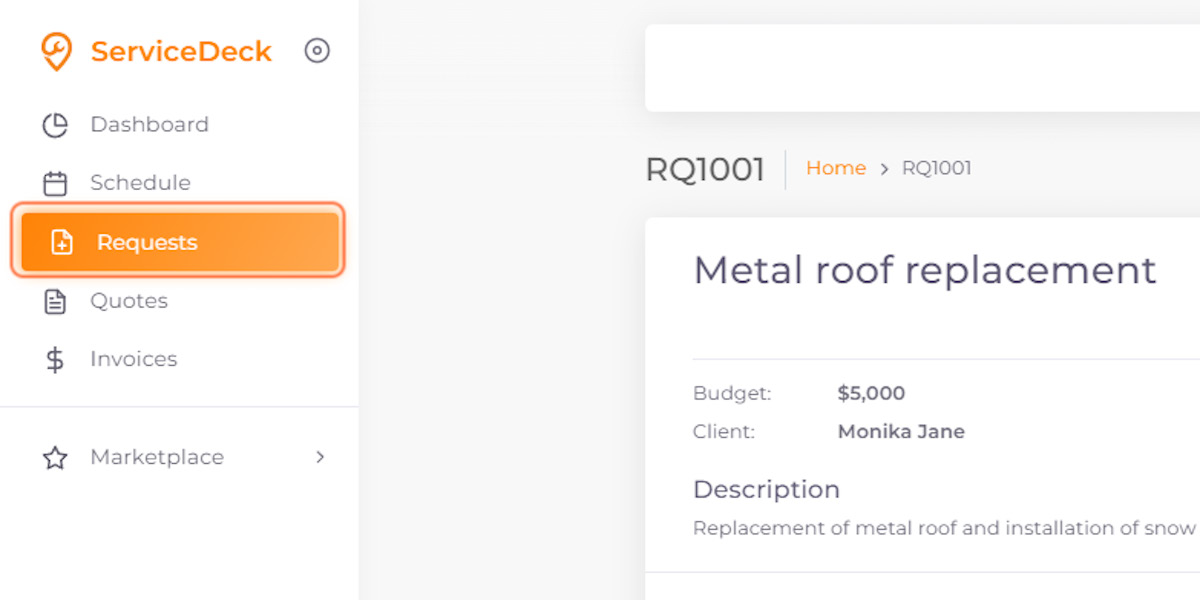
18. Once approved by an administrator, your request will appear on the Marketplace
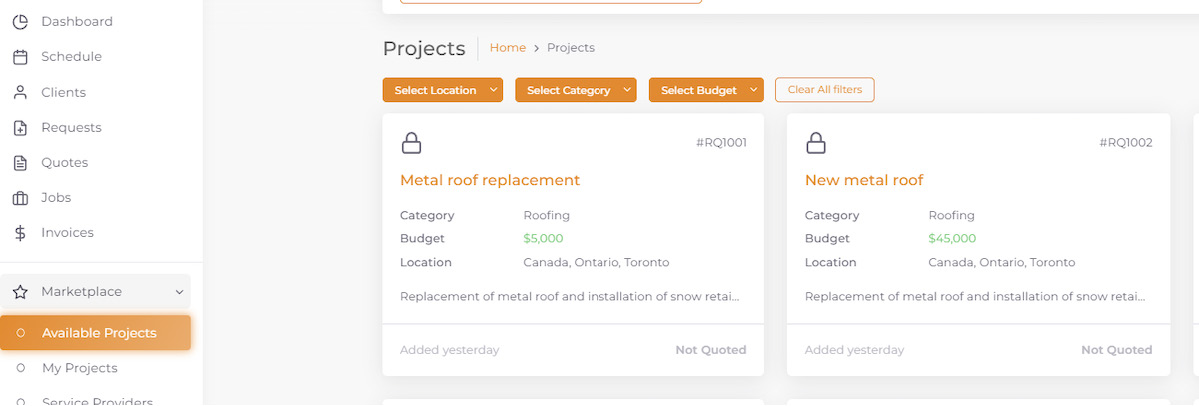
17. Your Request has appeared in the requests list