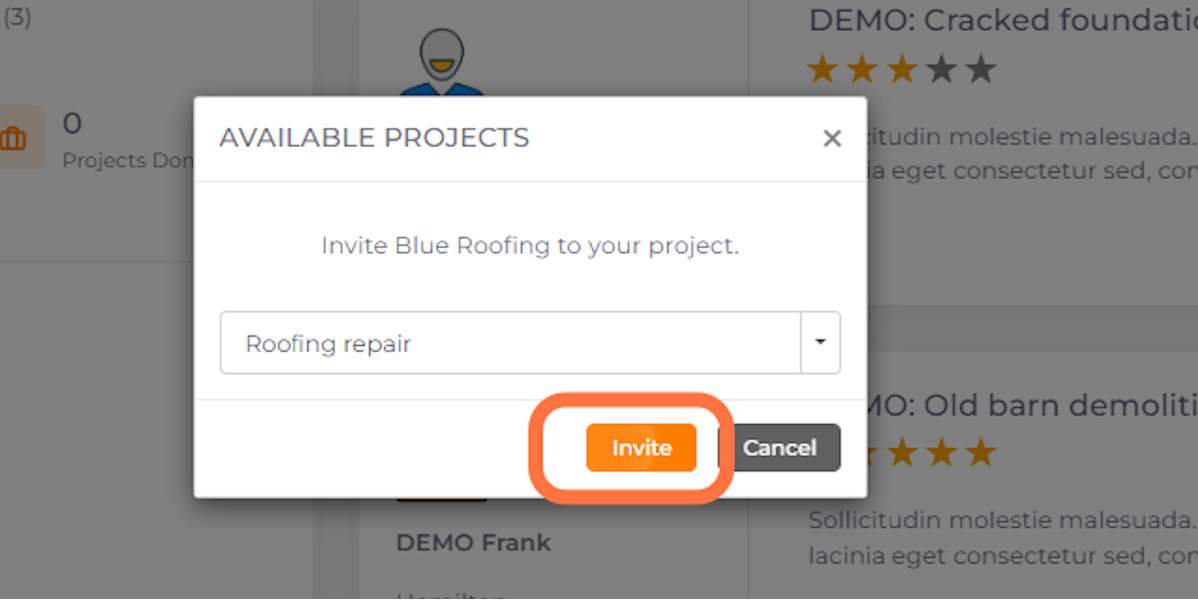01. Click on Requests
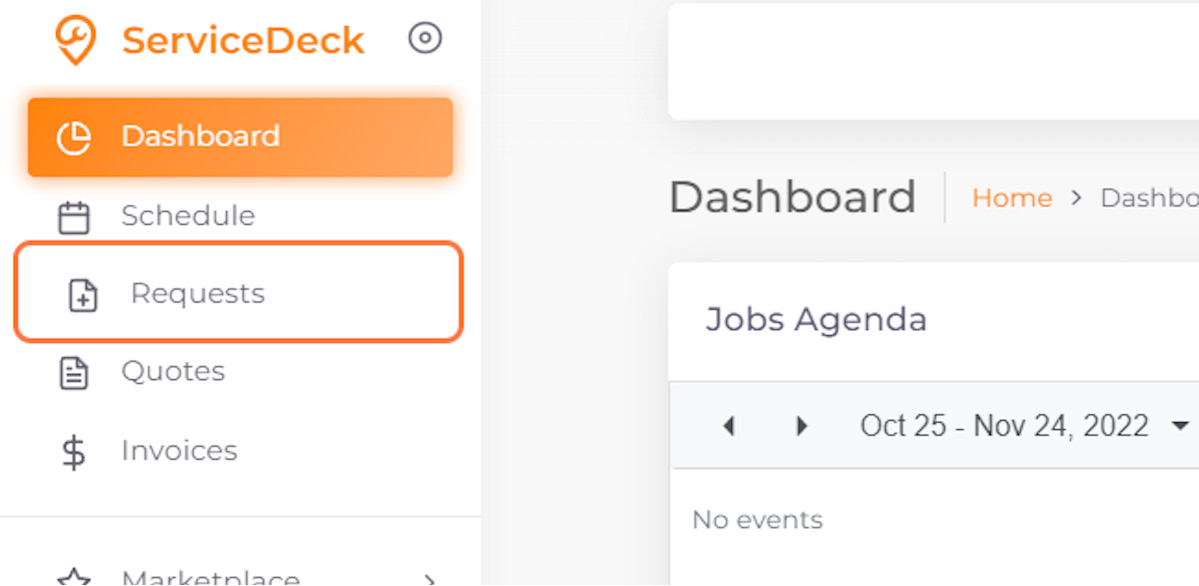
02. Click on Create New Request
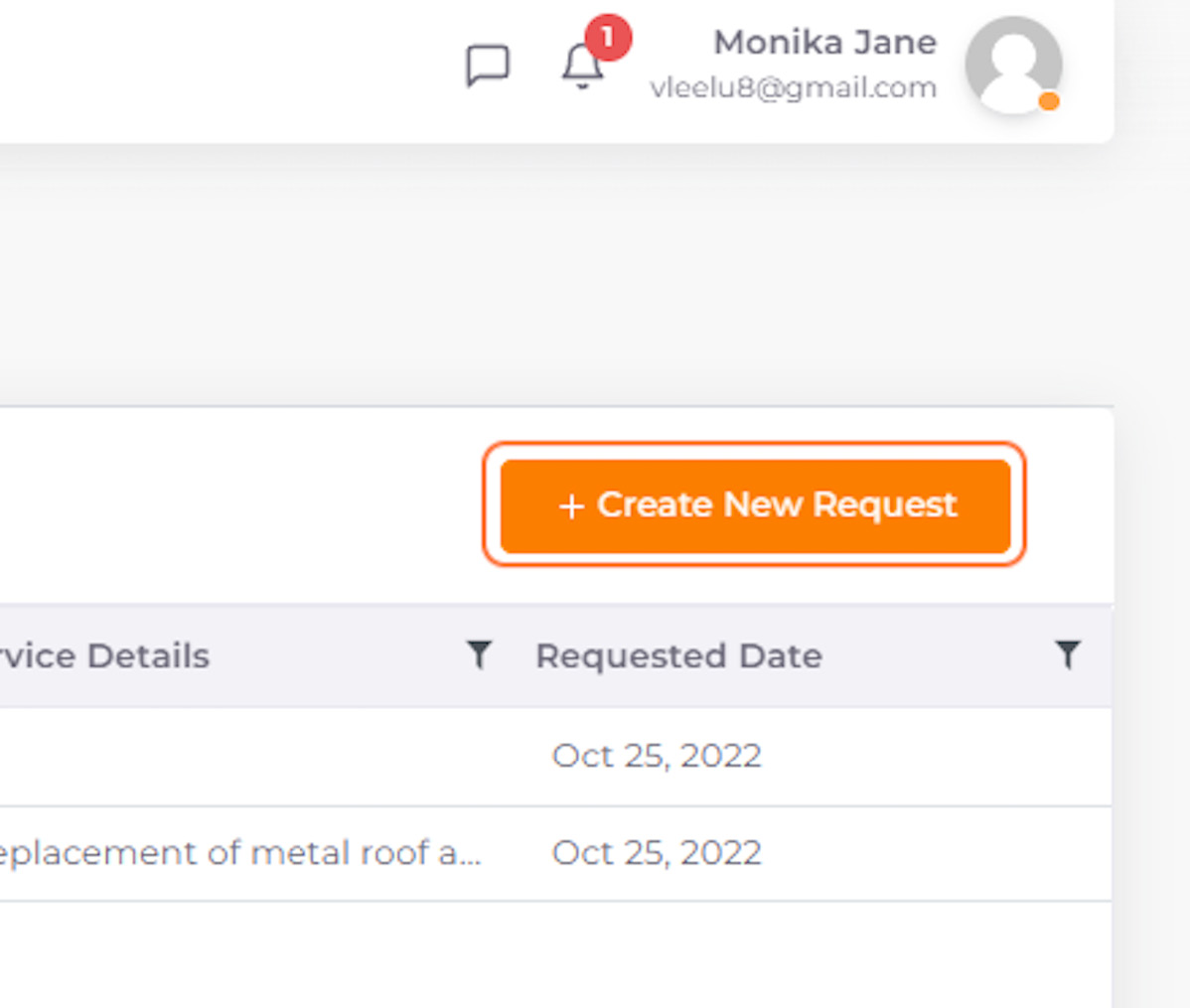
03. Uncheck Show on Marketplace
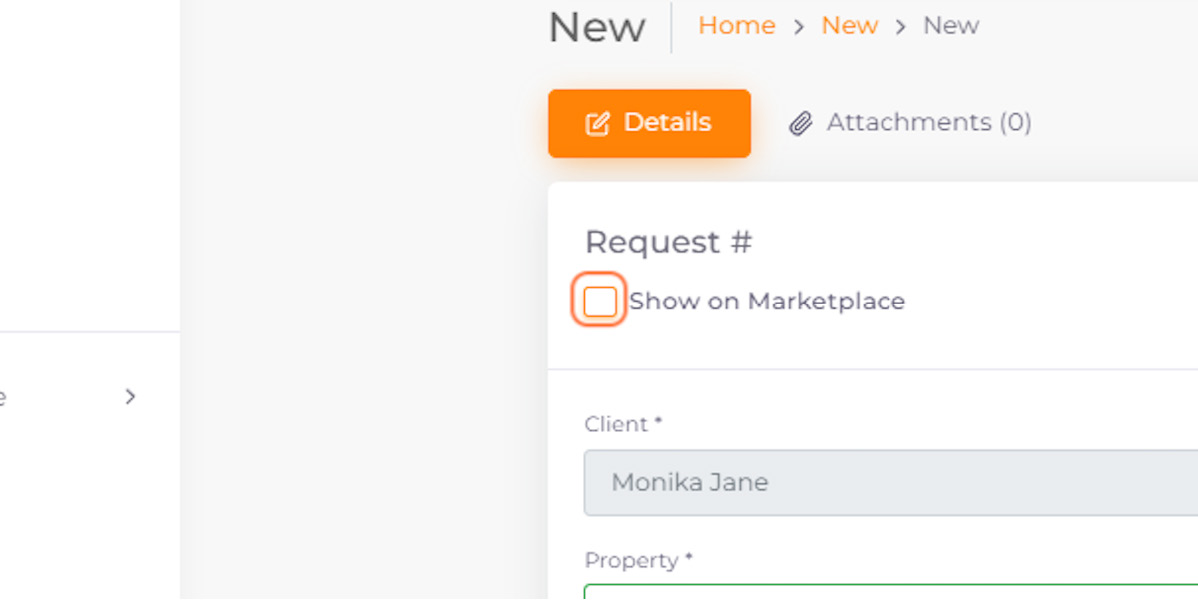
04. Select property from the property list or add a new property
Property can be added in Settings
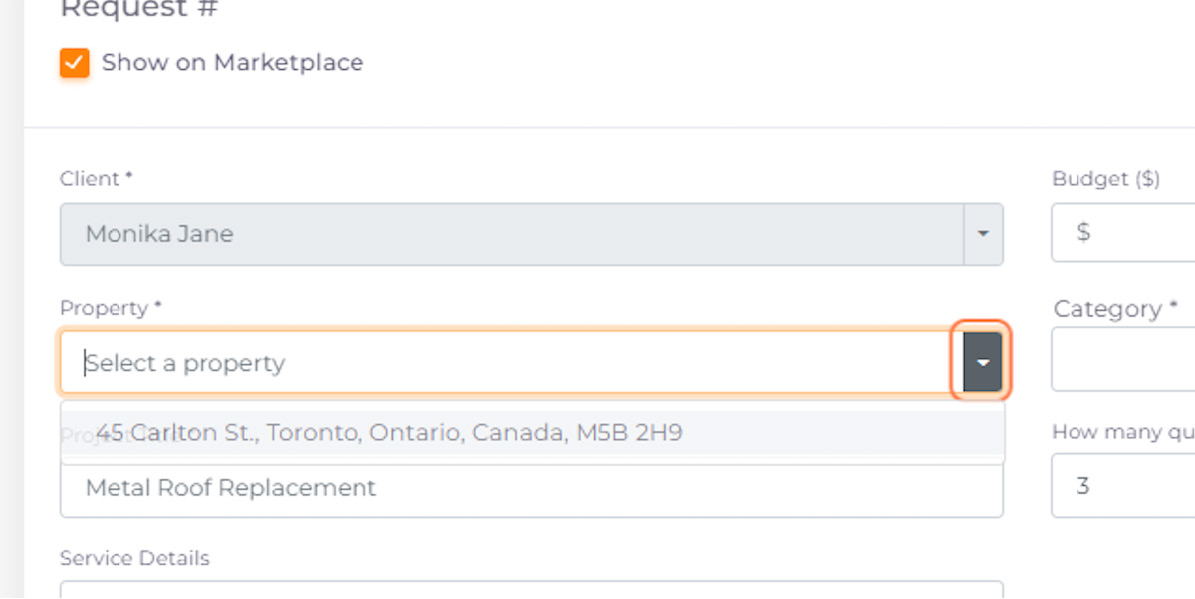
05. Fill in the rest of required fields
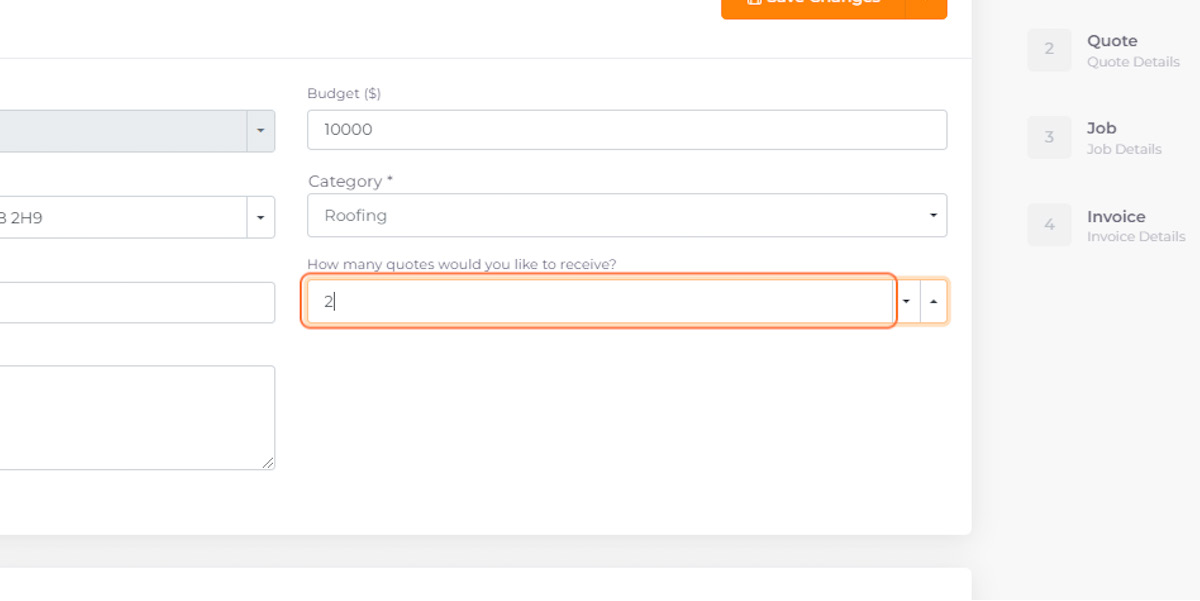
06. Select date and time for the appointment
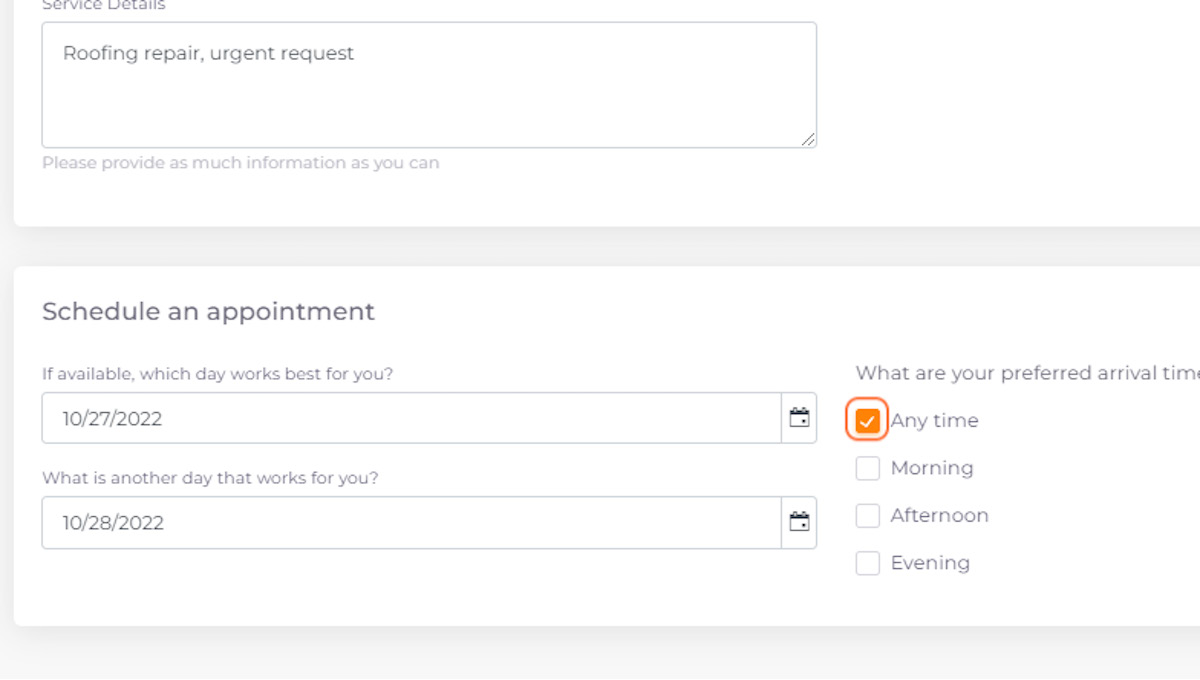
07. Click on Additional Info
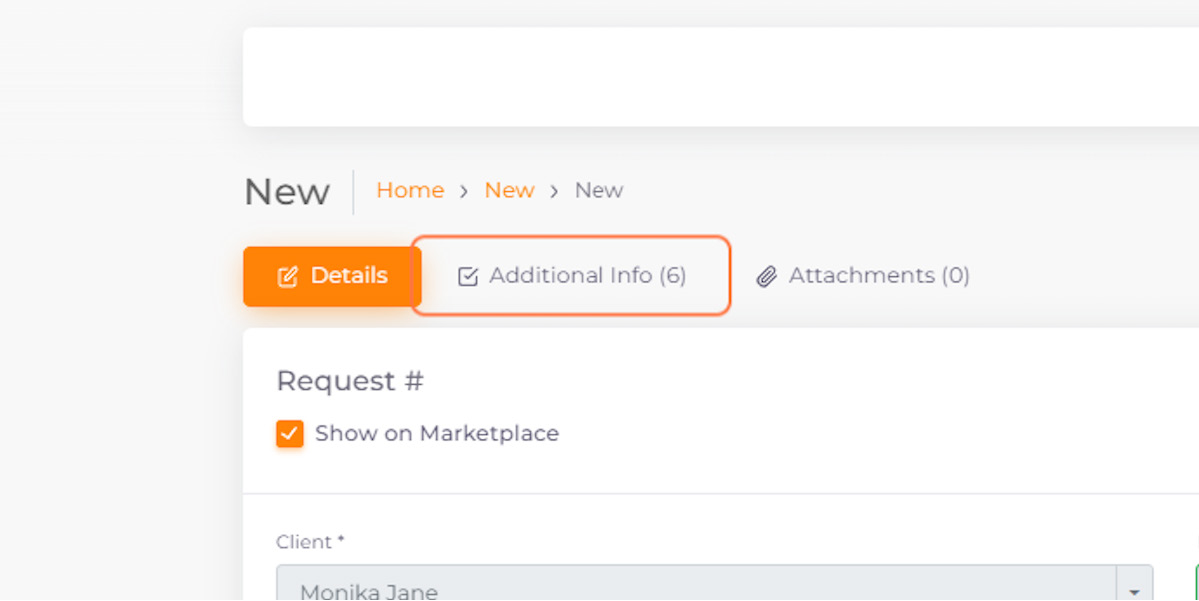
08. Answer the question to precise your requirements
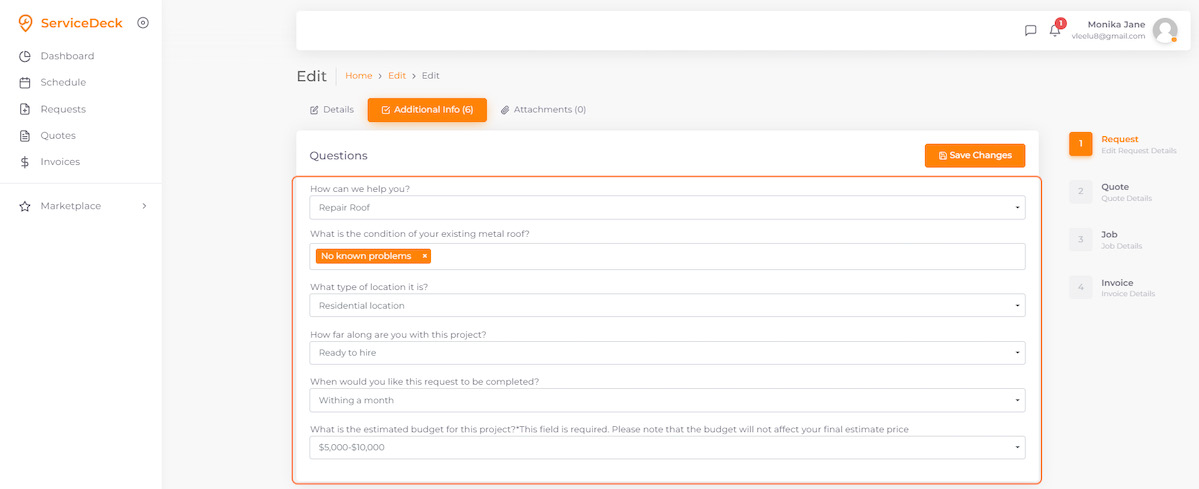
09. Click on Attachments
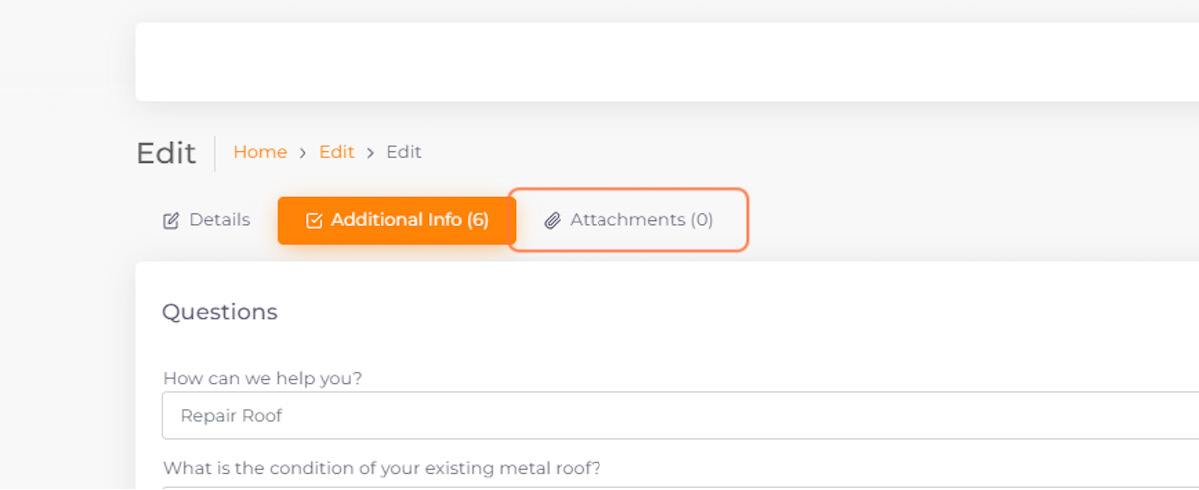
10. Add information you want to add to the request
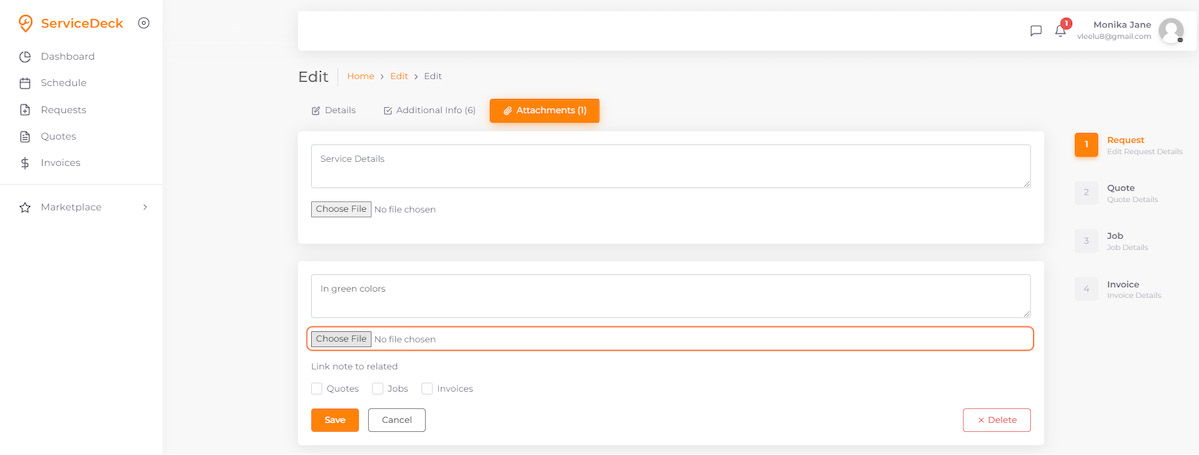
11. If you want the attachment to appear with the corresponding quotes, jobs or invoices, select the appropriate checkboxes
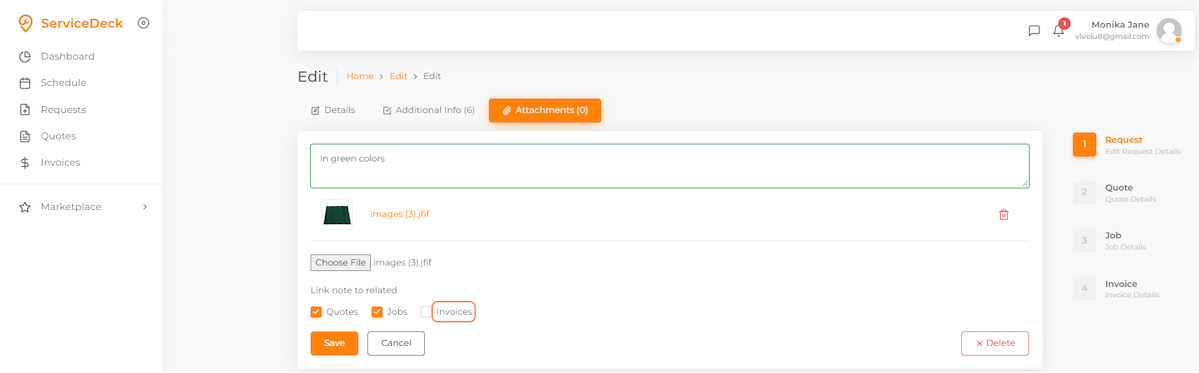
12. Click on Save
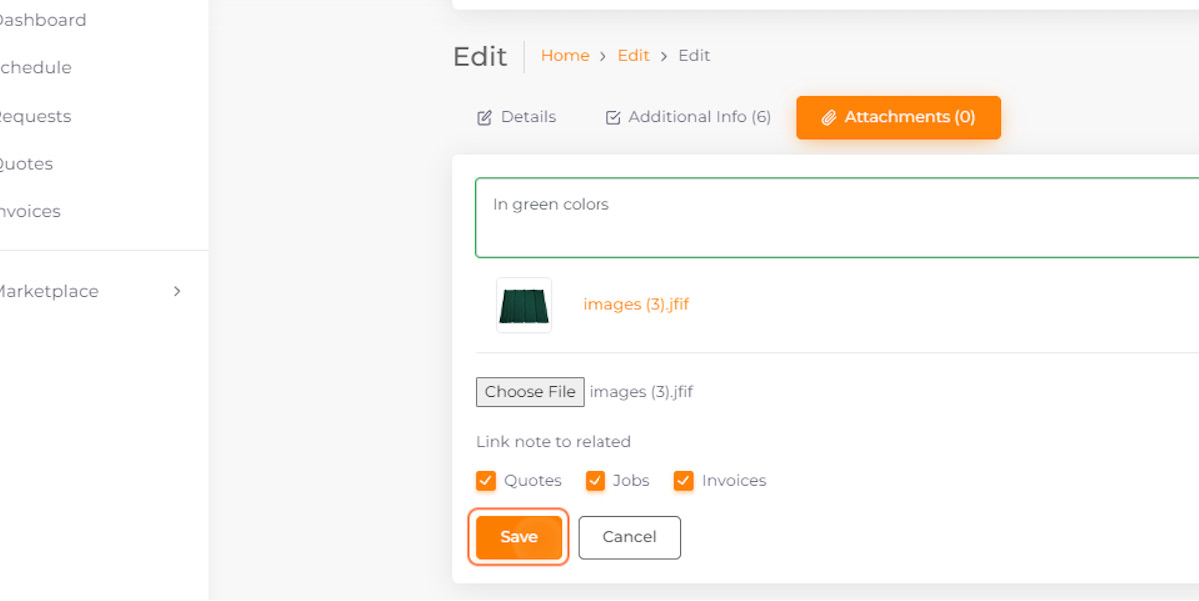
13. To save the request, click on Details
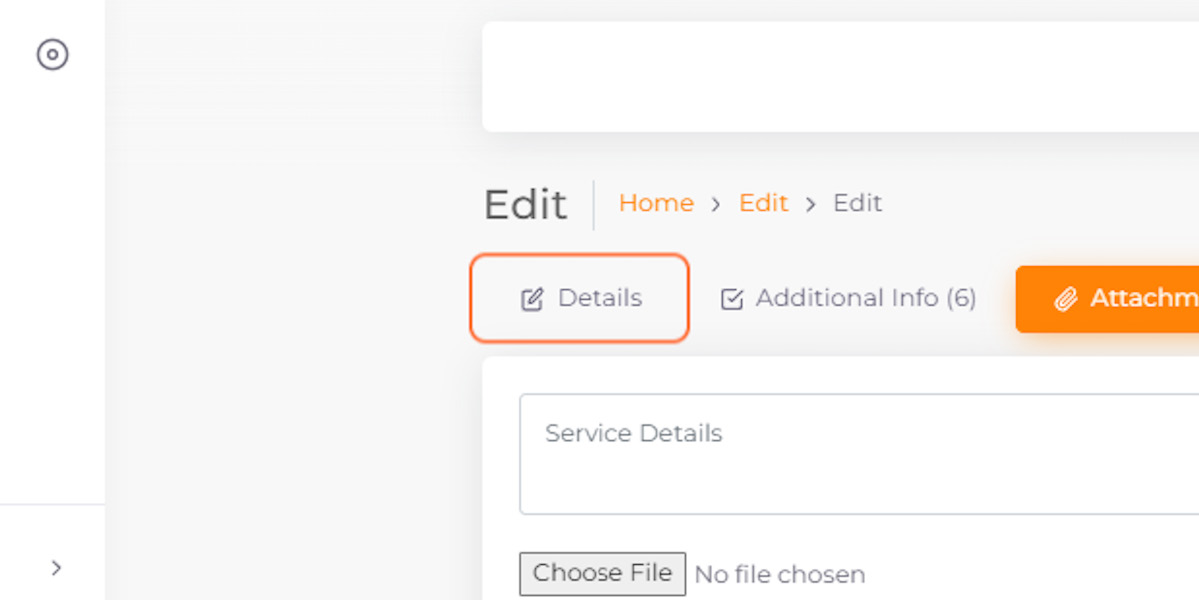
14. Click on Submit Request
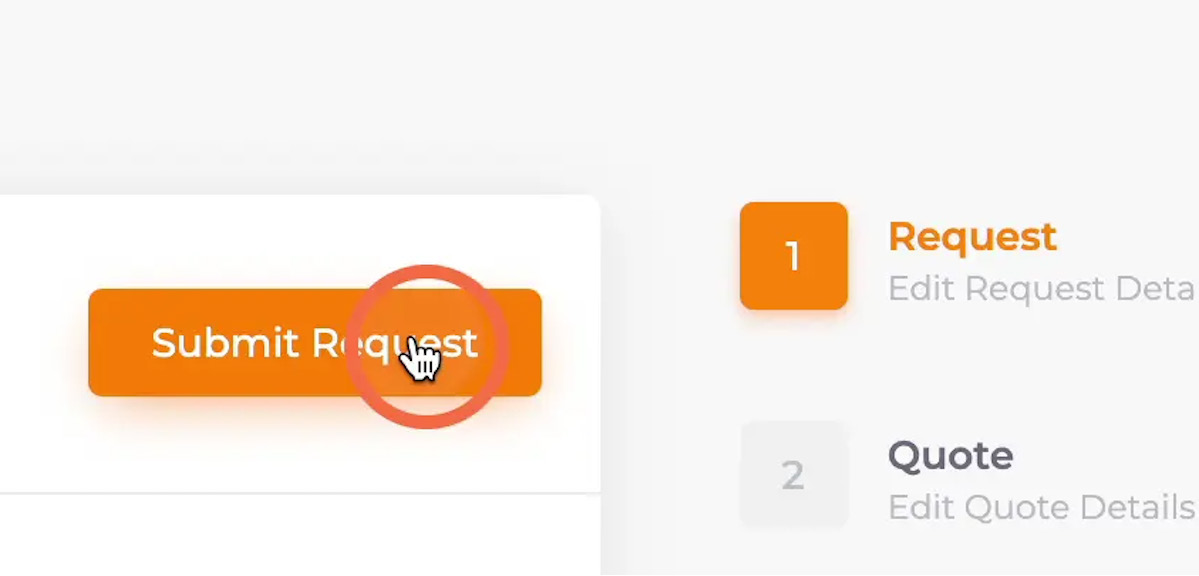
15. Your Request is created
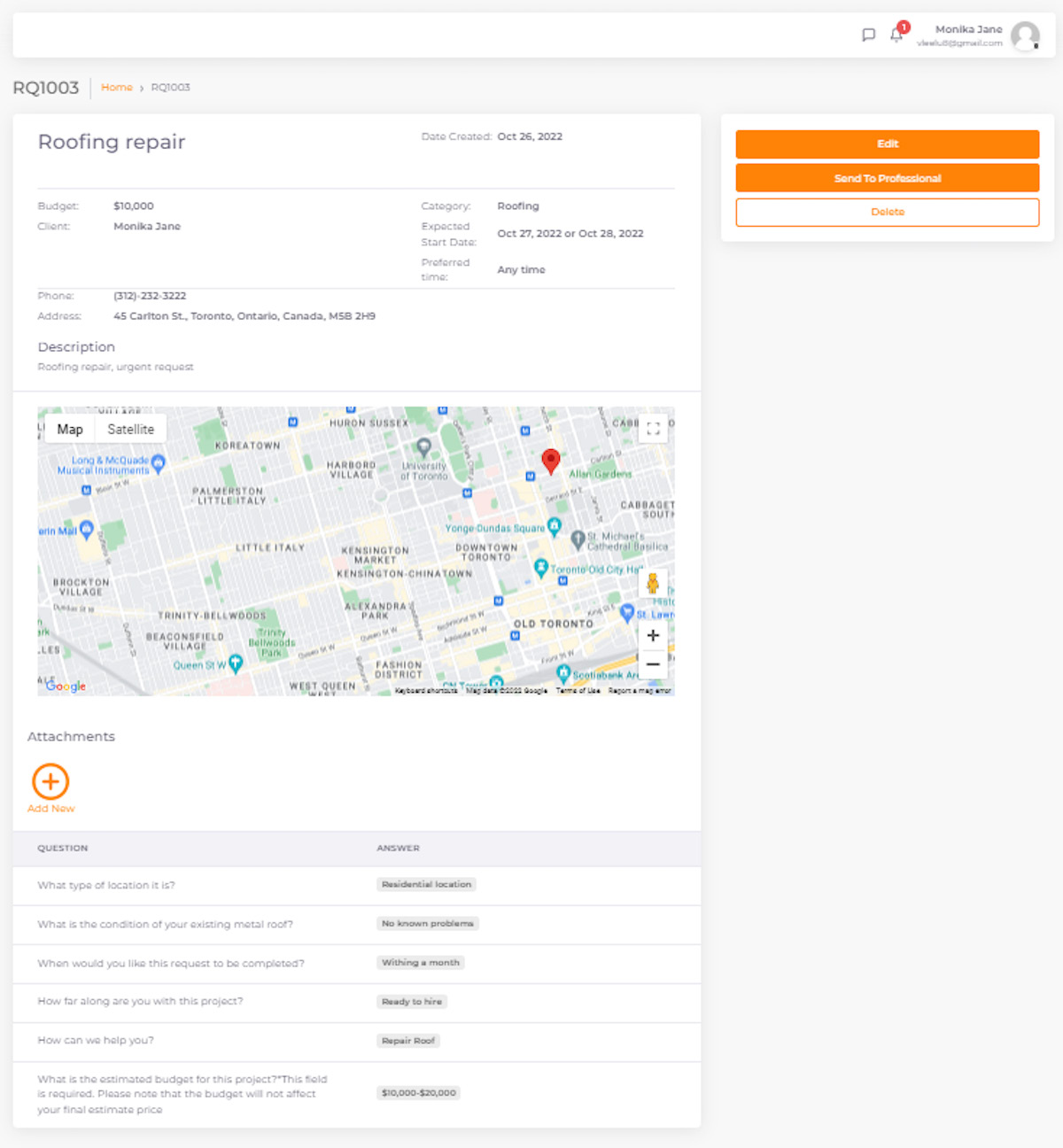
16. Click on Send To Professional
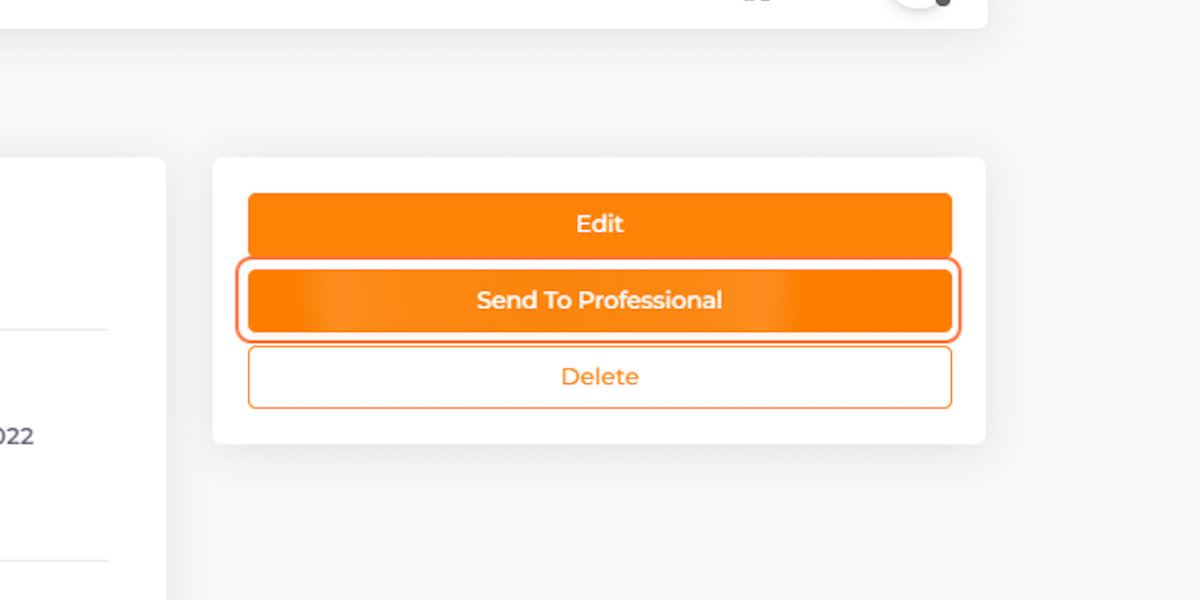
19. Select one of your projects
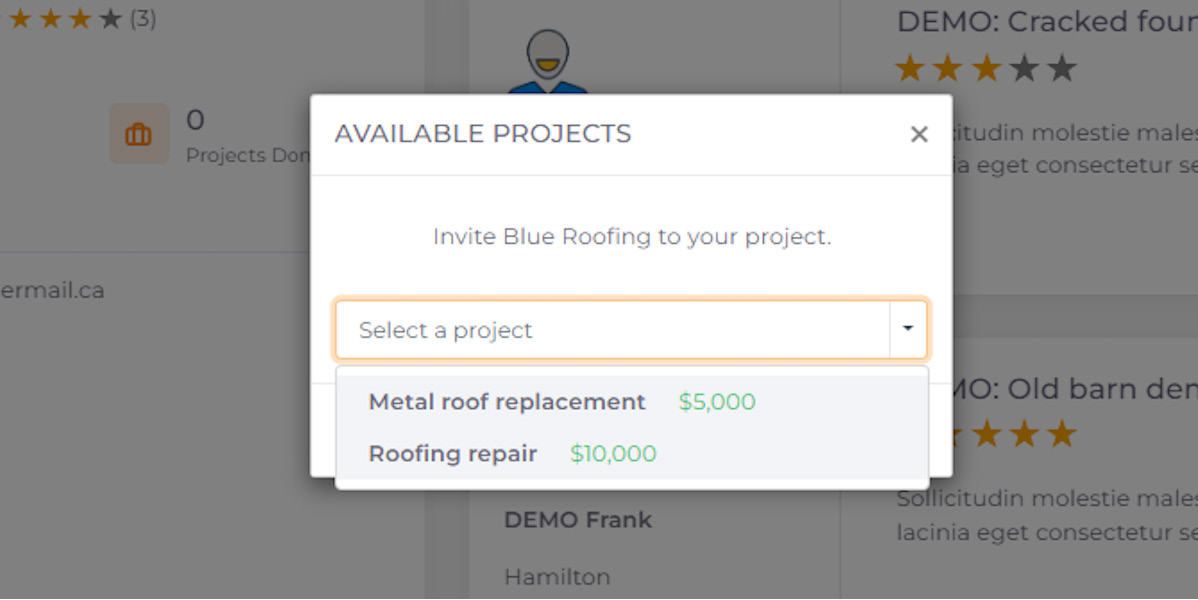
18. Click on Invite to Project
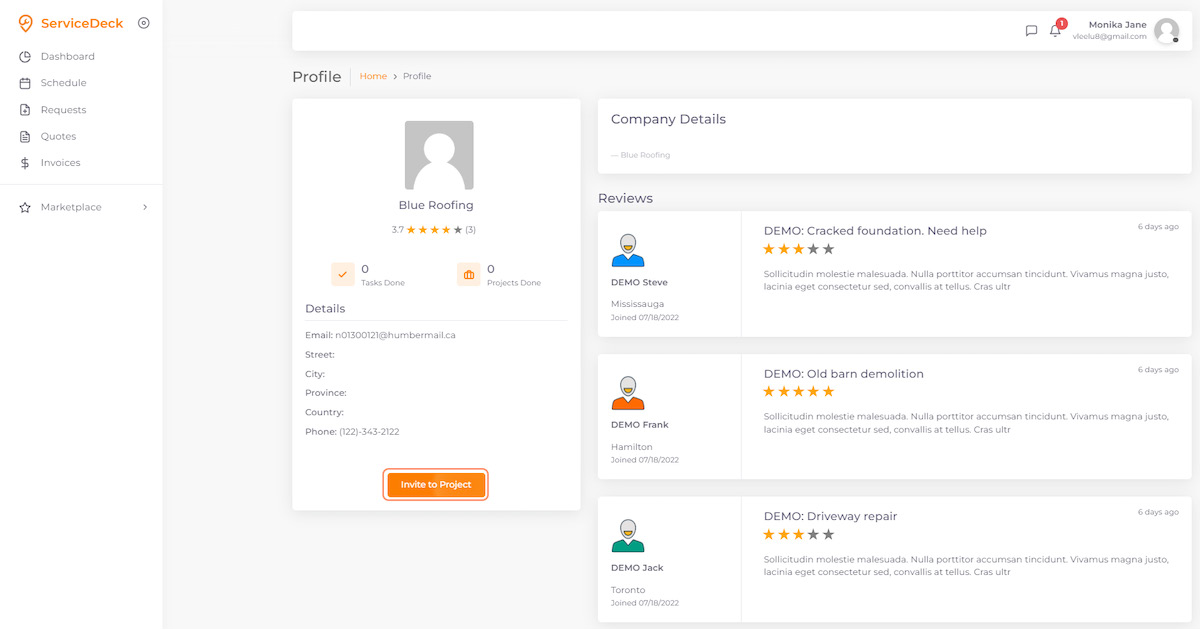
17. Choose the Professional and Click on See More
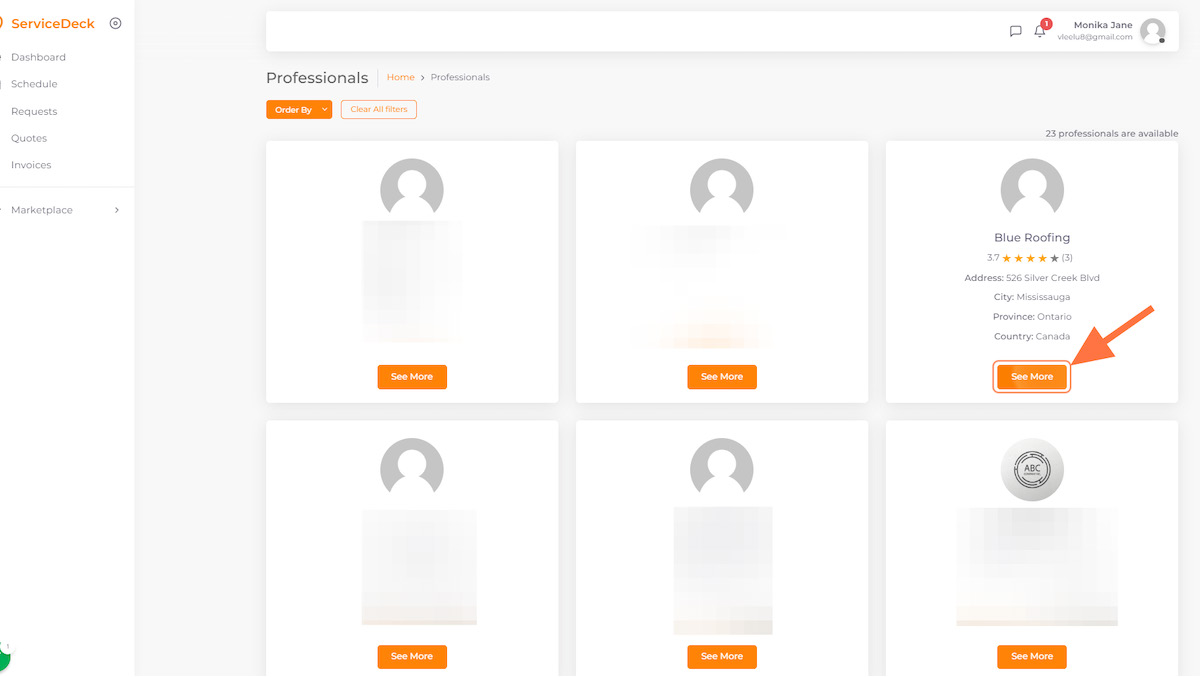
21. Your request has been successfully sent to your chosen Service provider
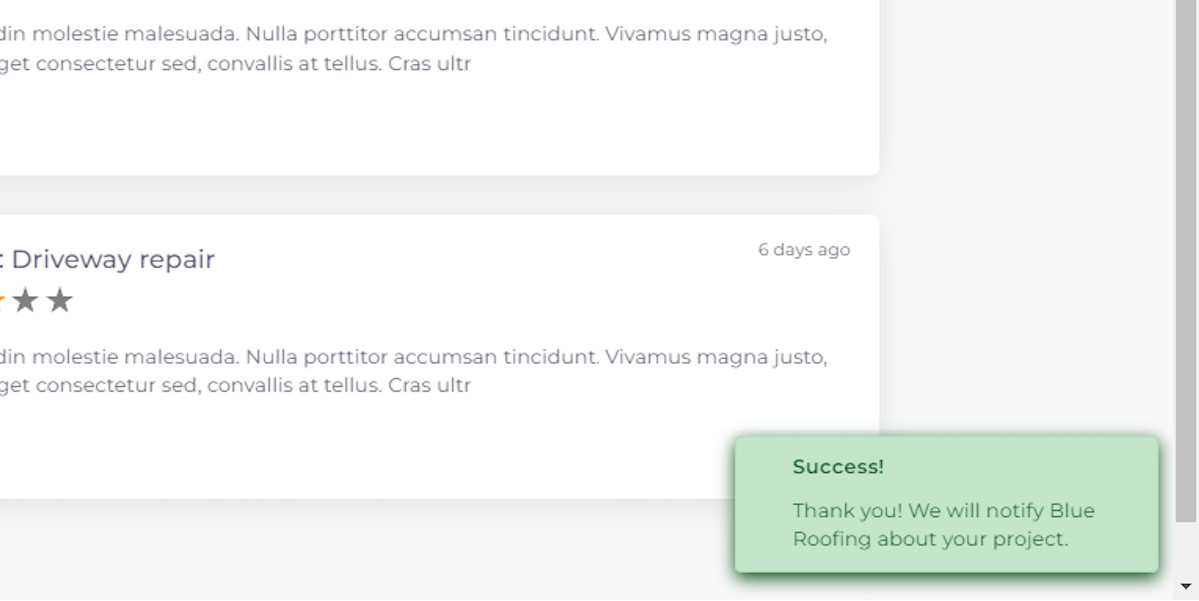
20. Click on Invite