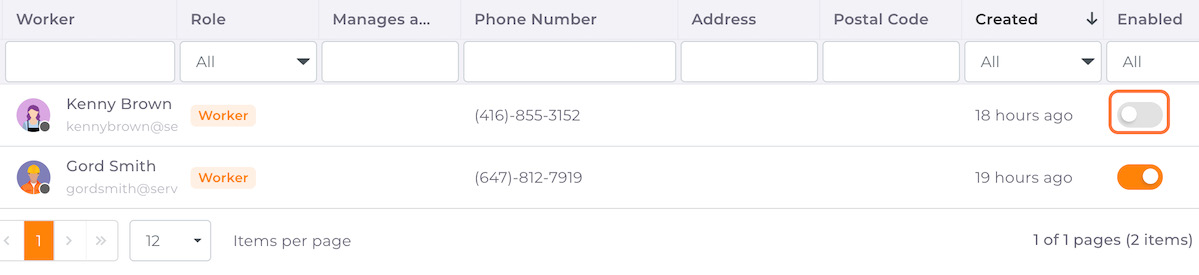01. Click on Profile
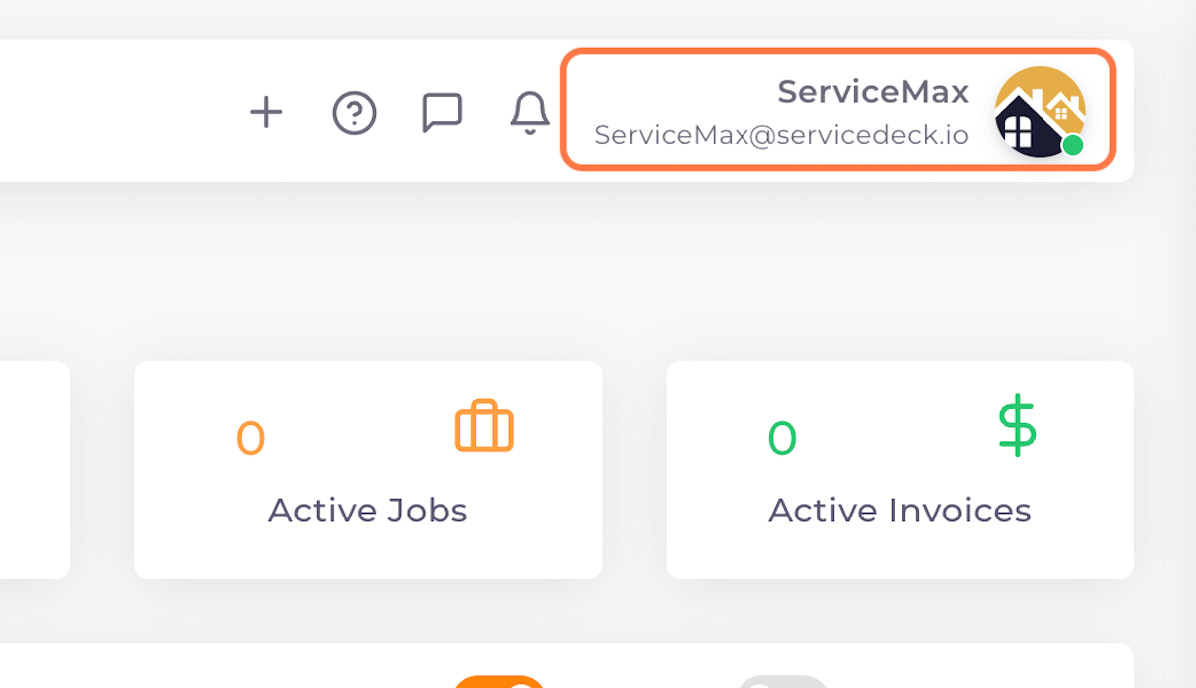
02. Click on Settings
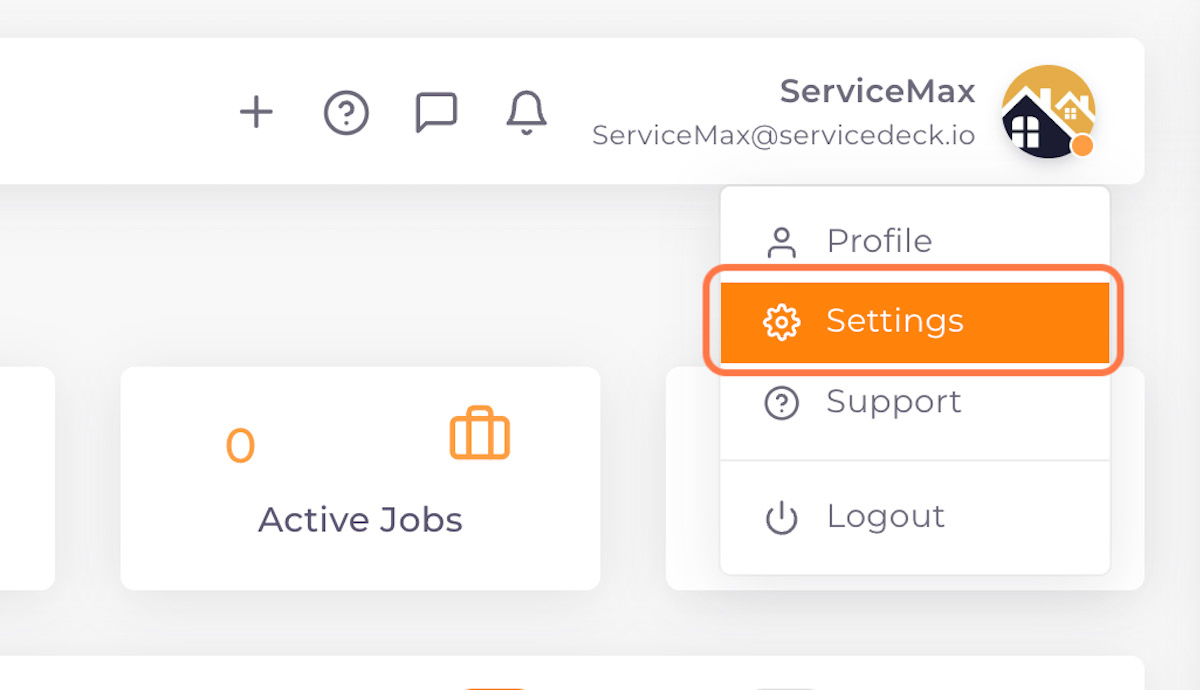
03. Click on Manage Team
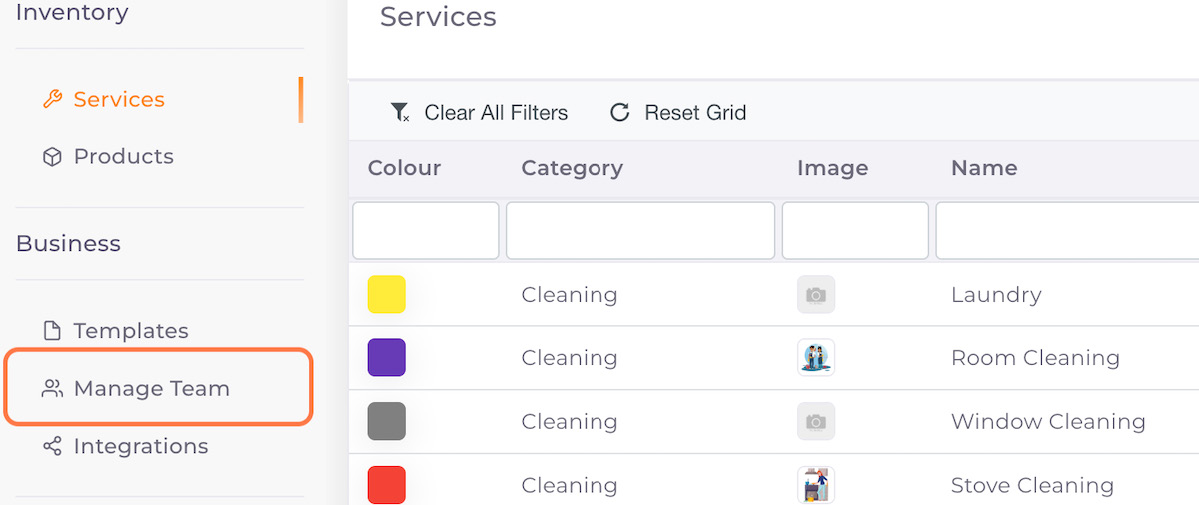
04. Click on enable or disable button under Enabled column
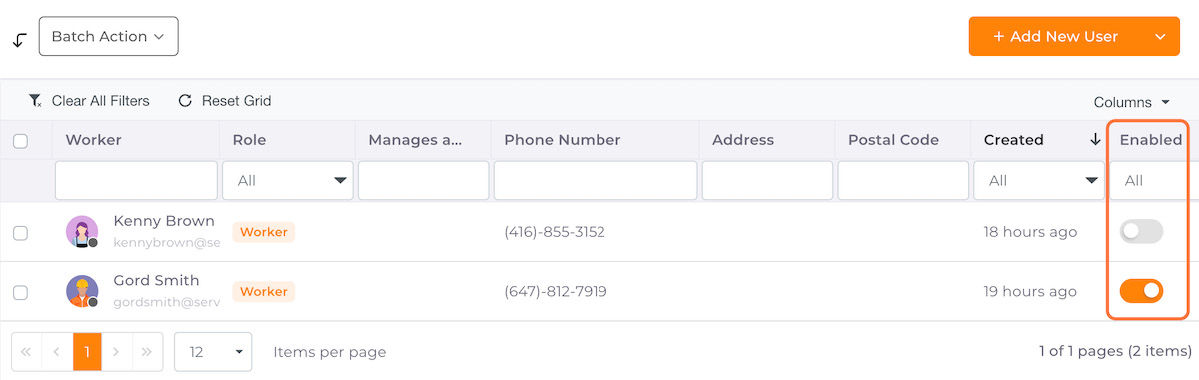
05. Team members with an active toggle will be enabled and have access to the portal
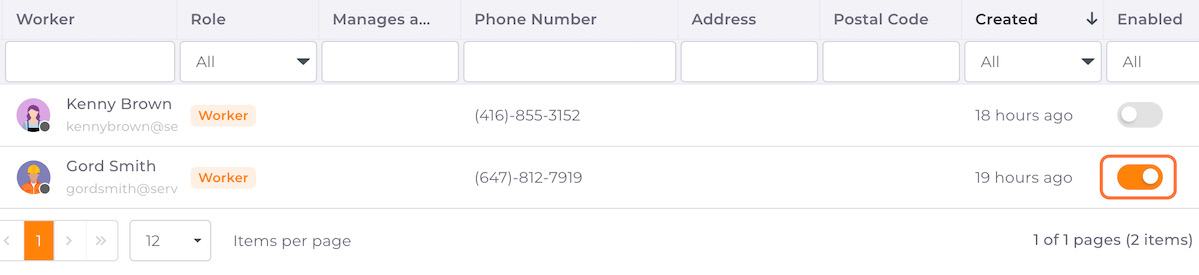
06. Team members with an inactive toggle will be disabled and have no access to the portal